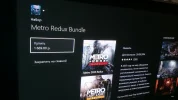Приложение
Как установить приложение на iOS
Смотрите видео ниже, чтобы узнать, как установить наш сайт в качестве веб-приложения на домашнем экране.
Примечание: Эта возможность может быть недоступна в некоторых браузерах.
Вы используете устаревший браузер. Этот и другие сайты могут отображаться в нём некорректно.
Вам необходимо обновить браузер или попробовать использовать другой.
Вам необходимо обновить браузер или попробовать использовать другой.
One Официальные прошивки Xbox One
- Автор темы Derp
- Дата начала
Klaus fon Bugenhagen
Well-Known Member
- Регистрация
- 16 Окт 2007
- Сообщения
- 5.239
- Реакции
- 732
есть в маркете тоже комплект за 1.7кМС убила. Метро в русском лайве по 699р за часть. На псн взял за 1750р обе, что на 300р дороже. (
За то за Вульфенштейна странных денег хотят в 3919р
Вложения
AndraS
Well-Known Member
- Регистрация
- 30 Дек 2005
- Сообщения
- 6.758
- Реакции
- 336
И такой вопрос для знающих. На офф. стартах в регионах в лайве бывают скидки или плюшки ?
Скажем на старте в Китае или Америке были скидки в лайве ?
Хотел купить Дитя Света за 750р, но боюсь лохануться. Мало ли на старте скидки какие МС сделает в лаунч.
Скажем на старте в Китае или Америке были скидки в лайве ?
Хотел купить Дитя Света за 750р, но боюсь лохануться. Мало ли на старте скидки какие МС сделает в лаунч.
Klaus fon Bugenhagen
Well-Known Member
- Регистрация
- 16 Окт 2007
- Сообщения
- 5.239
- Реакции
- 732
в основном бандловые бонусы в виде игр
например разница между обычной консолью и консолью ( форза+ фифа) в 1к
например разница между обычной консолью и консолью ( форза+ фифа) в 1к
Klaus fon Bugenhagen
Well-Known Member
- Регистрация
- 16 Окт 2007
- Сообщения
- 5.239
- Реакции
- 732
вот скотство прям по средине боя в TITANFALL выкинуло на чёрный экран и затребовало обновление на 256mb :rage:
- Регистрация
- 22 Дек 2005
- Сообщения
- 11.512
- Реакции
- 4.070
Вышел бета апдейт, поэтому и выкинуло. Отпишись от беты, и обновляться будет ровно раз в месяц.
Видео новых фич:
Из основного:
Переработанный снап
Переработанный раздел друзей
MKV и DLNA теперь полностью работают
Как теперь выглядит Home:

Самое главное забыли:

Смысл в Рашке покупать когда можно на пару минут сменить регион на US или HK? В Гонконге бандл из обеих игр стоит 27 баксов, Destiny стоит 49 баксов, Diablo 3 стоит 37 баксов.
Видео новых фич:
Из основного:
Переработанный снап
Переработанный раздел друзей
MKV и DLNA теперь полностью работают
Как теперь выглядит Home:

Самое главное забыли:

МС убила. Метро в русском лайве по 699р за часть. На псн взял за 1750р обе, что на 300р дороже. (
За то за Вульфенштейна странных денег хотят в 3919р
Смысл в Рашке покупать когда можно на пару минут сменить регион на US или HK? В Гонконге бандл из обеих игр стоит 27 баксов, Destiny стоит 49 баксов, Diablo 3 стоит 37 баксов.
dimm
Администратор
- Регистрация
- 10 Июн 2007
- Сообщения
- 31.072
- Реакции
- 9.688
До хрена всяких изменений:
New Snap and Friends functions
o Snap Updates – We’ve updated the Snap Center to include quick access to many of the things our fans wanted faster access to when playing a game – Friends, Messages, Game DVR, clock, and battery indicator – as well as making it easier to close and open new snap apps when playing a game. A double tap of the Xbox button on your controller will bring up a menu that allows you to open a new app in snap mode, close the current snapped app, or switch focus between your game and your running snapped app. Additionally, two apps have been optimized for Snap mode:
Friends Snap App – Access your friends list without leaving the game. Quickly check your friends list to see who’s online right now and take actions like send message, invite or join.
Messages Snap App – You’ll be able to open, read and respond to messages in Snap mode, and messages will now be displayed in a threaded conversation view.
o Achievements App – Updated to enable sharing of achievements you’ve unlocked with captions, see a list of friends who have unlocked specific achievements, and an updated achievements Snap landing page that that shows Achievements on recently played games, when a user is not actively playing a game.
o Friends section – The new Friends section enables you to see at a glance what’s going on with your friends. You can stay up-to-date with their current activities, the most popular games your friends are playing, and a Gamerscore leaderboard to see who has improved their Gamerscore over the last 30 days. The new Friends section has been available for select preview members for a few weeks and now we’re bringing it to everyone in the program, with plans to roll out this feature for all Xbox One owners with the October system update.
o New SmartGlass features – You can now see a list of your top games in your profile. You can also see a list of your friend’s most popular games in the Friend’s section of SmartGlass.
Improvements for TV and video
o Media Player DLNA and MKV support – Members of the preview program who have also downloaded the latest version of the Media Player app will now have support for DLNA streaming. With this update, you will be able to easily access and play music, watch photo slideshows or movies stored on home media servers and devices that support the DLNA server protocols. Additionally, you will now be able to playback MKV files stored on a USB device or a device on your home network that supports DLNA streaming.
o Live TV Trending – Within the next week, you will be able to see what Live TV is trending based on your country and OneGuide settings. A new tab will be available in OneGuide that displays the top 10 most watched TV shows, with the list filtered down to the shows that are currently available to you based on your OneGuide settings. You will be able to tune to a specific show by pressing the A button. The Live TV Trending list will be updated approximately every minute, so you can easily discover shows that are popular with other viewers. This feature will initially be made available to preview users in the U.S., Canada and the UK.
o Xbox One Digital TV Tuner – Previously announced in August, this new accessory will be available for purchase in UK, France, Germany, Italy and Spain on October 21. This USB-attached TV Tuner will enable users to watch TV on Xbox One, and pause Live TV for up to 30 minutes. There are a limited number of preview participants in this program due to hardware requirements needed for testing.
Stream TV to SmartGlass – If you have an Xbox One Digital TV Tuner, you will be able to stream TV across your home network to your smartphone or tablet using the Xbox SmartGlass app. You can also pause, play, rewind and change channels, without interrupting gameplay.
o Live TV MiniGuide – For markets where OneGuide is available, a new MiniGuide on the bottom of the screen will display details about the TV content that is currently playing. You can quickly change channels, see what’s on other channels, and tune to the previous channel or other recent channels.
o OneGuide in 12 new countries – Live TV listings and schedules will be made available to preview members on Xbox One and SmartGlass for Belgium, Chile, Columbia, Denmark, Finland, Netherlands, Norway, Portugal, Poland, Sweden, Switzerland and Russia in the next few days.
o Internet TV Apps – Apps with live TV channels can now include their TV listings within OneGuide. In addition, other Xbox TV features such as channel changing using speech and Miniguide will work with these apps. These features are enabled automatically the first time you sign into a supported app. The first app to support this feature in preview will be Zattoo, a TV provider available in several European markets. We will be sharing more details soon with members of the public preview.
o Universal Remote Control in SmartGlass – If you are in one of those 12 countries, you will also be able use your mobile device to control your Xbox, TV, and/or Cable/Satellite box.
Other user requested features
o Updated Devices & Accessories page – To access the new page, go inside Settings, where you can Find, Assign, and Update Xbox One accessories. You can now more easily “assign” accessories to specific users, such as assigning a headset to a specific gamer.
o Firmware updates – You can update the firmware for an individual device. And, you can also more easily find (or identify) a controller by making it vibrate.
o Hide Games & Apps on your console – You can now hide items in the “Ready to install” list under My Games & Apps. This is a per-console setting and items will reappear in the list if they are installed again from the Xbox Store. To access the shortcut to temporarily show “hidden” items, press X while holding down both triggers and it will show all hidden items until you exit My Games & Apps.
These new features and updates are rolling out to all Xbox One preview program members starting today. We are looking forward to bringing Xbox One to new markets this month, and can’t wait to hear from fans in those markets who get to pick up and play Xbox One for the first time. Plus, these new features will be available in all of our new markets for Xbox One owners who join the preview program.
Klaus fon Bugenhagen
Well-Known Member
- Регистрация
- 16 Окт 2007
- Сообщения
- 5.239
- Реакции
- 732
вы прям заинтриговали , побёг обновляться 
чё за шляпа обновление только для US-EUR ???
чё за шляпа обновление только для US-EUR ???
- Регистрация
- 2 Май 2006
- Сообщения
- 18.490
- Реакции
- 6.668
Derp, а что за лидерборд справа? Это типа сколько ачивов выбил за последние 30 дней?Как теперь выглядит Home:

Klaus fon Bugenhagen
Well-Known Member
- Регистрация
- 16 Окт 2007
- Сообщения
- 5.239
- Реакции
- 732
занятная хрень , только что включил А меню то новое :bored:
- Регистрация
- 22 Дек 2005
- Сообщения
- 11.512
- Реакции
- 4.070
Derp, а что за лидерборд справа? Это типа сколько ачивов выбил за последние 30 дней?
Да, лидерборд из друзей за последние 30 дней.
dimm
Администратор
- Регистрация
- 10 Июн 2007
- Сообщения
- 31.072
- Реакции
- 9.688
Вышло наконец:
Новое обновление прошивки, которое ранее было доступно только для бета-тестеров. включает в себя переработанный Snap центр, обеспечивающий мгновенный доступ к разделам Friends, Achievements, Party, Messages. Game DVR, а так же к остальным установленным приложениям.
Появилась функция поиска геймпада, которая помогает отыскать его посредством вибрации.
Медиаплеер консоли также был обновлен. Теперь он поддерживает DLNA стриминг и воспроизводит формат .mkv через DLNA или USB.
Xbox One
10.13.14 | OS 6.2.11653.0 (xb_rel_1410.141009-1809) fre // Controller Firmware 1.1.2228.0
Snap Updates
10.13.14 | OS 6.2.11653.0 (xb_rel_1410.141009-1809) fre // Controller Firmware 1.1.2228.0
Snap Updates
- Updated the Snap Center to include quick access to:
- Friends
- Messages
- Game DVR
- Clock
- Battery Indicator
- A double tap of the Xbox button on your controller will bring up a menu that allows you to open a new app in snap mode,
close the current snapped app, or switch focus between your game and your running snapped app. - Two apps have been optimized for Snap mode:
- Friends Snap App – Access your friends list without leaving the game.
Quickly check your friends list to see who's online right now and take actions like send message, invite or join. - Messages Snap App – You’ll be able to open, read and respond to messages in Snap mode,
and messages will now be displayed in a threaded conversation view.
- Friends Snap App – Access your friends list without leaving the game.
- Updated to enable sharing of achievements you've unlocked with captions.
- See a list of friends who have unlocked specific achievements.
- Updated achievements Snap landing page that that shows Achievements on recently played games, when a user is not actively playing a game.
- The new Friends hub enables you to see at a glance what’s going on with your friends.
- Stay up-to-date with your friend’s current activities.
- View most popular games your friends are playing.
- View the Gamerscore leaderboard to see who has improved their Gamerscore over the last 30 days.
- View a list of your top games in your profile.
- View a list of your friend’s most popular games in the Friend's section of SmartGlass.
- Messages have been updated to a new layout supporting a full conversation view.
- Universal remote control functionality add for the 11 countries that are getting OneGuide TV listings,
these users will be able use your mobile device to control your Xbox, TV, and/or Cable/Satellite box.
- DLNA streaming is now supported. With this update, you will be able to easily access and play music,
watch photo slideshows or movies stored on home media servers and devices that support the DLNA server protocols. - MKV files are now supported.
- For markets where OneGuide is available, a new MiniGuide will display details about the TV content that is currently playing.
- You can quickly change channels
- See what’s on other channels.
- Tune to the previous channel or other recent channels. All while watching your current TV show.
- You can also launch Miniguide using voice, by saying “Xbox Select – MiniGuide”, or by using the thumbstick on your controller.
- Live TV listings and schedules will be made available to customers on Xbox One and SmartGlass for:
- Belgium
- Chile
- Columbia
- Denmark
- Finland
- Norway
- Portugal
- Poland
- Sweden
- Switzerland
- Russia
- Apps with live TV channels can now include their TV listings within OneGuide.
- The first app to support this feature will be Zattoo with an upcoming content update for their app.
The Zattoo app is available in Germany, Switzerland, Spain and Denmark.
- Improved by attempting to automatically detect the set-top box connected to the HDMI-In port on a user’s Xbox One.
- Enable users to select “On start, go to TV” for their Xbox One consoles.
- For existing users a one-time message will appear on next use highlighting this new capability.
- To access the new page, go inside Settings, select Devices & accessories
- Select a device to
- Find – You can also more easily find (or identify) a controller by making it vibrate
- Assign - “assign” accessories to specific users, such as assigning a headset to a specific gamer.
- Update – You can update the firmware for an individual device.
- We’re making it easier and more secure to reset your password and add protection to your accounts. Starting around the 3rd week of October,
if you haven’t set up security info, we’ll ask you to provide an alternate email or cell phone number to use if you ever need their password reset. - You’ll only need to set this up once per account, and you won’t need it every time you sign in.
- To avoid us asking you, add your security info ahead of time at https://account.live.com/proofs/ and get more info at:
Последнее редактирование:
- Регистрация
- 26 Дек 2006
- Сообщения
- 11.231
- Реакции
- 1.977
скринить уже можно?
- Регистрация
- 2 Май 2006
- Сообщения
- 18.490
- Реакции
- 6.668
Вчера "прошился". Правда бокс сам что то не захотел, пришлось заставить.
Вижу теперь отдельный экран с друзьями. Не знаю уж насколько полезная фича, ну да лан. Но вот "убежала" иконка со скидосами. Теперь, походу, нужно всё тупо вручную искать где скидки.
UPD: Вру, все иконки на месте
Вижу теперь отдельный экран с друзьями. Не знаю уж насколько полезная фича, ну да лан. Но вот "убежала" иконка со скидосами. Теперь, походу, нужно всё тупо вручную искать где скидки.
UPD: Вру, все иконки на месте
Последнее редактирование:
- Регистрация
- 2 Май 2006
- Сообщения
- 18.490
- Реакции
- 6.668
Ноябрьский апдейт
Custom Backgrounds !!!
-
- Show Who You Are – Some of the most requested features being released this month include the ability to customize your Xbox One background and showcase and share some of your favorite achievements and game clips.
- Custom Backgrounds – The #1 fan-requested feature is making its initial debut for preview members. For the first time, each account on your Xbox One can have a customized background. You can choose a custom color or achievement art as your background on Xbox One, with more customization options coming down the road.
- Gamer Profile – You can now share your location and bio as part of your profile. You can set these options on your Xbox One console and use Xbox One SmartGlass to browse to other people’s profiles and check out their showcase items. Additionally, you can now select a set of showcase items that are displayed when other gamers look at your profile on an Xbox One console. You can use Xbox One SmartGlass or Xbox One console to add or remove up to six game clips or achievements that will be displayed in a carousel format.
- Tweet about your Favorite Game Clips – You can now share your favorite Xbox One game clips with your followers on Twitter. Use the Share button on any game clip you have created and select Twitter to compose the Tweet.
- A New Way to Watch TV – With new Live TV and Twitter integration, you can discover new shows to love and see what people are saying on Twitter about shows in real-time.
- Live TV Trending – Starting today for preview members in the U.S., Canada and the UK, a new tab will be available in OneGuide that displays the top 20 most watched TV shows, with the list filtered down to the shows that are currently available to you based on your OneGuide settings. The Live TV Trending list is updated by the minute, so you can easily discover shows that are popular with other viewers. The Trending tab in OneGuide is updated to display Twitter – Live TV trending first and Xbox – Live TV Trending second. You can tune to a specific show by pressing the A button.
- Twitter TV Trending – New this month in preview, you can see what Live TV is trending based on the highest number of tweets. Twitter TV Trending will initially be available to preview members in the U.S.
- Xbox TV Trending – The Trending tab in OneGuide is updated to display Twitter trending first and Xbox – Live TV Trending second. Xbox – Live TV Trending is based on the number of Xbox One owners currently watching that show in each country, pulled from anonymous data collected at a national level.
- Tweets in MiniGuide – See the actual tweets for the Live TV shows in real time and quickly find the Twitter #hashtag to join the conversation.
- Recents and Favorites in MiniGuide – MiniGuide has been updated to include your favorite TV channels in a combined Recents and Favorites area and MiniGuide can now be activated via voice by saying “Xbox Select – MiniGuide” while watching TV.
- Store improvements and SmartGlass updates – We are also excited to roll out these cool features:
- Store improvements – The Store pages on Xbox One have been improved to enable you to more quickly browse and find content. The navigation buttons were moved to the far left so you can find them easier. You can also more quickly find game add-ons, perform store specific searches and recommendations are more prominently displayed. Finally, store categories have been standardized so you can easily see the top items in each query at a glance.
- Friends’ Game Activity on SmartGlass – You can now see a list of your friends that have played a given game within the Xbox One SmartGlass experience.
- Games with Gold & Deals with Gold on SmartGlass – For gamers with an Xbox Live Gold subscription, you can browse “Free Games with Gold” and discounted content with Gold and initiate download of the content to your Xbox One console from your mobile device.
- SmartGlass Store Improvements – We added a new section for Apps to make it easier to find and download apps for your Xbox One, as well as adding a Coming Soon filter for Games and Add Ons to make it easier to see upcoming Xbox One releases sorted by anticipated release date.
- Internet Explorer updates – There are a few improvements Internet Explorer available this month:
- Snap IE – From the Address Bar in Internet Explorer, you can now easily snap from a full screen experience and move Internet Explorer into snap mode.
- Featured sites – Now, Internet Explorer will show a number when something is newly-added to featured sites. Newly-added sites will also display a badge until you launch them or seven days have passed since the site was added to the Featured list.
- Updates to the Preview dashboard app – We’re gamifying the Preview dashboard. Here are some new features we are adding:
- My Stats – If you are in the Preview program, you will now earn points for providing feedback, including points for completing Quests, Surveys, Quick Poll questions, and rating the update. These will be shared in the Preview dashboard under My Stats. The more points you get, the more you level up, and the more rewards you’ll earn. Keep checking back for special bonus point opportunities.
- Leaderboard – We’re also adding a leaderboard that shows how you stack up against your friends based on the points you have earned. If you don’t have friends in the Preview program, we’ll show how you stack up against others in the program. Keep checking back – more things are coming to the My Stats page soon.
- Show Who You Are – Some of the most requested features being released this month include the ability to customize your Xbox One background and showcase and share some of your favorite achievements and game clips.
- Регистрация
- 22 Дек 2005
- Сообщения
- 11.512
- Реакции
- 4.070
Апдейт уже доступен, теперь можно использовать ачивменты, челенджи и арт который дают за челенджи и ачивки в качестве темы. Так же вернулись Bio и местонахождение. На странице профиля теперь можно вывешивать "достижения", будть то ачивки, челенджи либо записанные видео.
Как теперь все это выглядит:



Как теперь все это выглядит:



- Регистрация
- 23 Дек 2005
- Сообщения
- 10.032
- Реакции
- 1.675
Видимо только для бета тестеров.Апдейт уже доступен
Похожие темы
- Ответы
- 93
- Просмотры
- 11K
Поделиться: