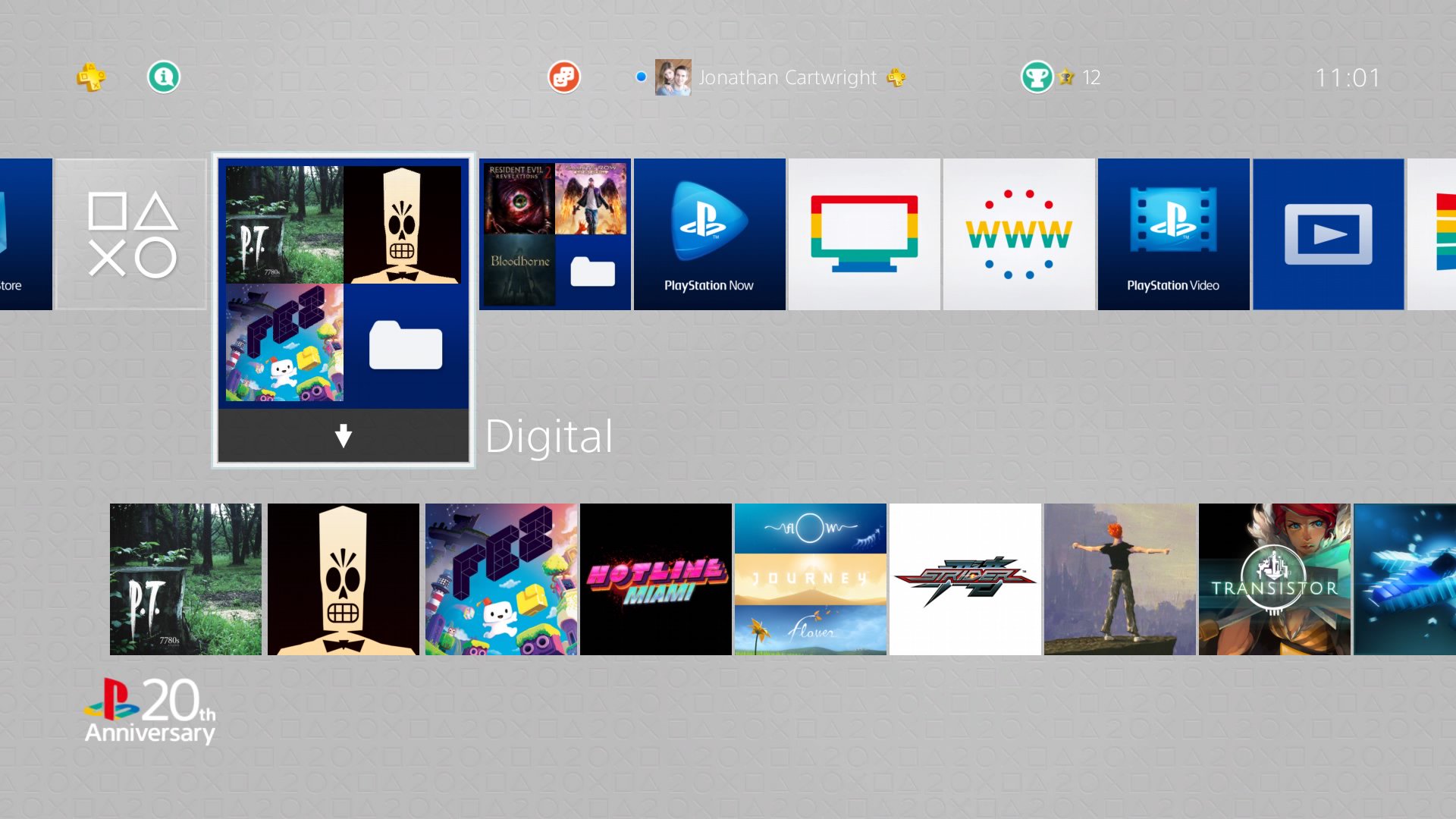Пьянка продолжается
TOTAL GAMES: 64
GAMES WITH NO IMPROVEMENT SEEN: 8
GAMES REPORTED TO CRASH OR RUN WORSE: 3*
*Note that crashes may be unrelated to Boost mode
GAME LIST
Arcania - Framerate improvements
Assassin's Creed Black Flag - No visibile improvements
Assassin's Creed Unity - Large framerate improvements
Boost mode only
Boost mode only
Assetto Corsa - Framerate improvements
Boost mode only, video is only 30fps so little evidence
Attack on Titan - Framerate improvements
Batman Arkham Knight - Framerate improvements
Boost mode off/on, Batmobile play
Batman The Telltale Series - Framerate possibly improved, still bad
Battlefield 4 - Framerate improvements in multiplayer
Boost mode only
Bioshock Infinite - Framerate improvements
Bloodborne - Framerate improvements in the rare cases where it drops far, but little visible difference during regular gameplay. Much faster load times.
Boost mode on/off
Boost mode off/on
Broforce - Improved framerate, but still not smooth
Boost mode only
Call of Duty Ghosts - Better hold to 60fps in multiplayer
Contrast - Framerate improvements
Costume Quest 2 - Framerate improvements
Dark Cloud 2 - No visible improvements
Darksiders 2 - Framerate improvements, tearing gone
Dark Souls III - Framerate improvements, still framepacing issues.
Boost mode off/on
Daylight - Framerate improvements
Dead Island - Still stuttery, no visible improvement
Dead Nation - Framerate improvements
Destiny - Slightly faster load times
Dishonored - Framerate improvements
Dragon Age Inquisition - Maybe minor framerate improvements
Boost mode only
Dragon Quest Builders - No visible improvement
Driveclub - Framerate already locked 30fps, no improvement. Motion blur sometimes slightly improved.
Dying Light - Framerate possibly improved, but also report of added stuttering
EDF 4.1 - Framerate possibly improved
Everybody's Gone to the Rapture - Framerate improved, but still issues
The Evil Within - Framerate greatly improved, especially when not letterboxed. Faster load times
Boost mode off/on
Final Fantasy XIV - Improved framerate in populated zones
Boost mode off
Boost mode on
Boost mode only
Furi - Framerate improvements, much less tearing
Grand Theft Auto V - Improved framerate in city driving
Boost mode only
Grow Home - Very stuttery, no visible improvements (possibly worse?)
Homefront Revolution - Framerate improvements
Just Cause 3 - Framerate greatly improved, especially during explosive chaos.
Boost mode only
Boost mode off/on
Killzone Shadow Fall - Minor framerate improvements
Boost mode off
Boost mode on
Legend of Kay - Framerate improvements
Lords of the Fallen - Framerate improvements, tearing much reduced
Mad Max - Framerate improvements
Marvel Ultimate Alliance - Framerate improvements. Faster loading times.
Oddworld New and Tasty - Framerate improvements
Project Cars - Framerate improvements, though still some issues in crowded wet conditions
Boost mode only
Pure Pool - Framerate improvements
Rainbow 6 Siege - Framerate greatly improved in uncapped Terrorist Hunt mode.
Boost mode only
Resident Evil 5 - Framerate improvements
Resident Evil Revelations 2 - Framerate improvements, but also report of crashing
Boost mode on
Boost mode off
Saints Row 4 - Framerate improvements, but still not consistent
Shadow Warrior - Large framerate improvements
Sleeping Dogs - Framerate improvements on foot, but still issues when moving quickly in cars
Boost mode only
Soma - Crashes, or runs inconsistently and worse than without boost
Star Wars Battlefront - Framerate improvements
Street Fighter V - Faster load times
Table Top Racing - Framerate improvements
Tales from the Borderlands - No comparisons given
Boost mode only
The Talos Principle - Framerate improvements
Boost mode only
Tembo the Badass Elephant - Crashes. May be unrelated to boost mode
Tomb Raider - Framerate improvements
Trivial Pursuit Live - Still stuttery, no visible improvement
Until Dawn - Framerate improvements
Boost mode only
The Vanishing of Ethan Carter - Framerate improvements
Warriors Orochi 3 Ultimate - Framerate improvements
War Thunder - Framerate improvements
Witcher 3 - Framerate improvements in previous problem areas. Much faster load times.
Boost mode off
Boost mode on
Boost mode only
Yakuza 0 - Framerate improvements, most tearing eliminated