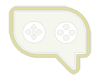Установить приложение
Как установить приложение на iOS
Посмотрите видео ниже, чтобы узнать, как установить наш сайт в виде веб-приложения на главном экране.
Примечание: Эта функция может быть недоступна в некоторых браузерах.
Вы используете устаревший браузер. Этот и другие сайты могут отображаться в нём некорректно.
Вам необходимо обновить браузер или попробовать использовать другой.
Вам необходимо обновить браузер или попробовать использовать другой.
One Официальные прошивки Xbox One
- Автор темы Derp
- Дата начала
Klaus fon Bugenhagen
Well-Known Member
- Регистрация
- 16 Окт 2007
- Сообщения
- 5.240
- Реакции
- 732
да у меня и так чуть-ли не каждую неделю обновляться, бета тестирование 
dimm
Команда форума
- Регистрация
- 10 Июн 2007
- Сообщения
- 30.871
- Реакции
- 9.480
November Update is out:
http://majornelson.com/2014/11/07/x...ate-personalize-watch-tv-xbox-one-like-never/
- Show Who You Are – We’re including some of the top fan requested features this month. Among them is the ability to customize the background on your Xbox One, show off your top achievements and share game clips in new ways.
- Custom Backgrounds – For the first time, each account on your Xbox One can have a customized background. You can choose a custom color as a theme or achievement art as your background image and those will show on any Xbox One that you Sign In on with your account. Additionally, you can use the Media Player app to pick any JPG or PNG image off of a USB attached drive or a home media server that supports DLNA. While viewing a picture/photo in full screen mode, press the Menu button and choose “Set as background” – your custom image is stored locally on that Xbox One console.
- Gamer Profile – You can now share your location and bio as part of your profile. You can set these options on your Xbox One console and use Xbox One SmartGlass to browse to other people’s profiles and check out their showcase items. Additionally, you can now select a set of showcase items that are displayed when other gamers look at your profile on an Xbox One console. You can use Xbox One SmartGlass or Xbox One console to add or remove up to six game clips or achievements that will be displayed in a carousel format.
- Tweet about your Favorite Game Clips – You can now share your favorite Xbox One game clips with your followers on Twitter. Use the Share button on any game clip you have created and select Twitter to compose the Tweet.
- A New Way to Watch TV – For the first time, you can discover new shows and see what people are saying about them in real-time with new Live TV and Twitter integration.
- Live TV Trending – Xbox One owners in the U.S., Canada and the UK, will see a new “Trending” tab in OneGuide that displays the top 20 most watched TV shows, with the list filtered down to the shows that are currently available to you based on your OneGuide settings. The Live TV on Xbox trending list is updated by the minute, so you can easily discover shows that are popular with other viewers.
- Twitter TV Trending – Additionally, if you are in the U.S., you’ll see what Live TV is trending based on the highest number of tweets. The Trending tab in OneGuide is updated to display Live TV on Twitter first and Live TV on Xbox trending second. You can tune to a specific show from either trending list by pressing the A button.
- Tweets in MiniGuide – Also, initially available in the U.S., you will see the actual tweets for the Live TV shows in real time and quickly find the Twitter #hashtag to join the conversation.
- Recents and Favorites in MiniGuide – MiniGuide has been updated to include your favorite TV channels in a combined Recents and Favorites area and MiniGuide can now be activated via voice by saying “Xbox Select – MiniGuide” while watching TV.
- Store improvements and SmartGlass updates – We’re introducing cool new features for SmartGlass and Store as well:
- Xbox One Store improvements – The Store pages on Xbox One have been improved to enable you to more quickly browse and find content. The navigation buttons are moved to the far left so you can find them easier. You can also more quickly find game add-ons, perform store specific searches and recommendations are more prominently displayed. Finally, store categories have been standardized so you can easily see the top items in each query at a glance.
- Friends’ Game Activity on SmartGlass – You can now see a list of your friends that have played a given game within the Xbox One SmartGlass experience.
- Games with Gold & Deals with Gold on SmartGlass – For gamers with an Xbox Live Gold subscription, you can browse “Free Games with Gold” and discounted content with Gold and initiate download of the content to your Xbox One console from your mobile device.
- SmartGlass Store Improvements – We added a new section for Apps to make it easier to find and download apps for your Xbox One, as well as adding a Coming Soon filter for Games and Add-ons to make it easier to see upcoming Xbox One releases sorted by anticipated release date.
- Other Fan Requested Features:
- Snap IE – From the Address Bar in Internet Explorer, you can now easily snap from a full screen experience and move Internet Explorer into snap mode.
- IE Featured sites – Now, Internet Explorer will show a number when something is newly-added to featured sites. Newly-added sites will also display a badge (denoted by an asterisk (*) in the upper right corner) until you launch them or seven days have passed since the site was added to the Featured list.
- Restart now – If you want to restart your Xbox One console without getting out of your chair, you can now do it by going to “Power & startup” and choosing “Restart now.”
Wendigo
Залип в Elden Ring
- Регистрация
- 23 Дек 2005
- Сообщения
- 9.982
- Реакции
- 1.642
Ну начинается б.... Установил ноябрьское обновление и отвалился Universal Media Server. Он приставку видит, а она его нет. При этом на PS3 всё нормально работает. Я ещё пульт хотел для ХО покупать, чтобы фильмы удобно смотреть было. А он оказывается как медиаплеер полный шлак до сих пор. Хуже только PS4 т.к. у неё вообще DLNA нет и не будет.
Последнее редактирование:
- Регистрация
- 22 Дек 2005
- Сообщения
- 11.497
- Реакции
- 3.987
Вышла бета февральского апдейта, появились хабы посвященные каждой игре с самыми популярными роликами записаных с помощью GameDVR, а так же видео на Ютубе, стримы в Твитче и всевозможные лидерборды.
Еще наконец добавили настройку прозрачности тайлов чтобы обои было лучше видно. Как-то так:

Еще наконец добавили настройку прозрачности тайлов чтобы обои было лучше видно. Как-то так:

Chakie
Lucha Pablo
- Регистрация
- 2 Май 2006
- Сообщения
- 18.493
- Реакции
- 6.654
Мартовский апдейт
Screenshots – While playing a game, you can now take screenshots on your Xbox One console by simply double-tapping the Xbox button on your controller to capture a screenshot and pressing Y to save the screenshot. If your Xbox One is equipped with a Kinect, you can also say “Xbox Take a Screenshot” to take and save a screenshot.
Upload App – The Upload app is being updated so that you can manage your screenshots in addition to your game clips. You can use a screenshot as your background, by viewing the screenshot in full-screen mode from the Upload app, then, press the Menu button and select Set as background.
Suggested friends – With the suggested friends feature, the Friends area in home and your friends list will help you find and add friends. Suggested friends will include people you might know, so you add more friends to game with, and top community broadcasters and clip creators, so you can get more great content in your activity feed.
Sharing your name – We’re rolling out two new ways to share your real name; with all of your friends or to everyone in the Xbox Live community. You can also continue to share your real name with select friends, or with no one, if that’s what you prefer. Gamertags are still the primary method of identifying yourself on Xbox Live, but sharing your real name helps people recognize you who might not know you by your gamertag.
Tile transparency – We continue to listen to your feedback and are adding a setting to enable you to vary the level of transparency for your background images. Go to Settings -> My Xbox -> Tile transparency.
Privacy & online safety settings – We added a new setting for sharing voice search data to create an option for users to allow collection and analysis of voice data when they use Xbox – Bing to search.
Report spam – The Messages app has an added option to allow you to notify Xbox when you receive spam. You can now select a specific message, press the A button and then select Report -> Spam to report a specific message as spam.
OneGuide for Australia – Support for OneGuide will continue in preview in Australia for free-to-air TV listings.
Xbox One Digital TV Tuner in Australia – Xbox One owners in Australia with an Xbox Digital TV Tuner can now use it with the preview builds of this month’s release.
Каин
Crimper
- Регистрация
- 15 Сен 2007
- Сообщения
- 19.785
- Реакции
- 4.000
Ну наконец-тоScreenshots – While playing a game, you can now take screenshots on your Xbox One console by simply double-tapping the Xbox button on your controller to capture a screenshot and pressing Y to save the screenshot. If your Xbox One is equipped with a Kinect, you can also say “Xbox Take a Screenshot” to take and save a screenshot.
Chakie
Lucha Pablo
- Регистрация
- 2 Май 2006
- Сообщения
- 18.493
- Реакции
- 6.654
Зачем?очень хочу участвовать в бета тесте.
Хочу пользоваться прошивкой раньше выхода релиза.Зачем?
Chakie
Lucha Pablo
- Регистрация
- 2 Май 2006
- Сообщения
- 18.493
- Реакции
- 6.654
И всё? Какой смысл?Хочу пользоваться прошивкой раньше выхода релиза.
А о "глюках" будешь сообщать в поддержку?
Ну это само собой.На ноуте установлена Windows 10 Technical Preview,периодически отписываюсь о багах,на телефоне тоже тестерИ всё? Какой смысл?
А о "глюках" будешь сообщать в поддержку?
- Регистрация
- 10 Май 2007
- Сообщения
- 10.756
- Реакции
- 3.997
Для этогож тестировщики есть - им зарплату платят, зачем отнимать хлеб у людей?)
Chakie
Lucha Pablo
- Регистрация
- 2 Май 2006
- Сообщения
- 18.493
- Реакции
- 6.654
Так слушай, это ж сейчас в тренде. И игры вон всё беты да беты. Зачем платить деньги, когда куча людей готовы тестить бесплатно=))Для этогож тестировщики есть - им зарплату платят, зачем отнимать хлеб у людей?)
- Регистрация
- 10 Май 2007
- Сообщения
- 10.756
- Реакции
- 3.997
Так слушай, это ж сейчас в тренде. И игры вон всё беты да беты. Зачем платить деньги, когда куча людей готовы тестить бесплатно=))
Да вообще, куда мир катится.. Высший пилотаж - это когда продают "ранний доступ" дороже конечного продукта.)
SnV
Человек Труда!
- Регистрация
- 22 Апр 2006
- Сообщения
- 18.078
- Реакции
- 3.766
Не путай ламу и зави, это разные люди!Лама, cкоро выложат на диджиксе, обновишься в оффлайне, с флэшки.