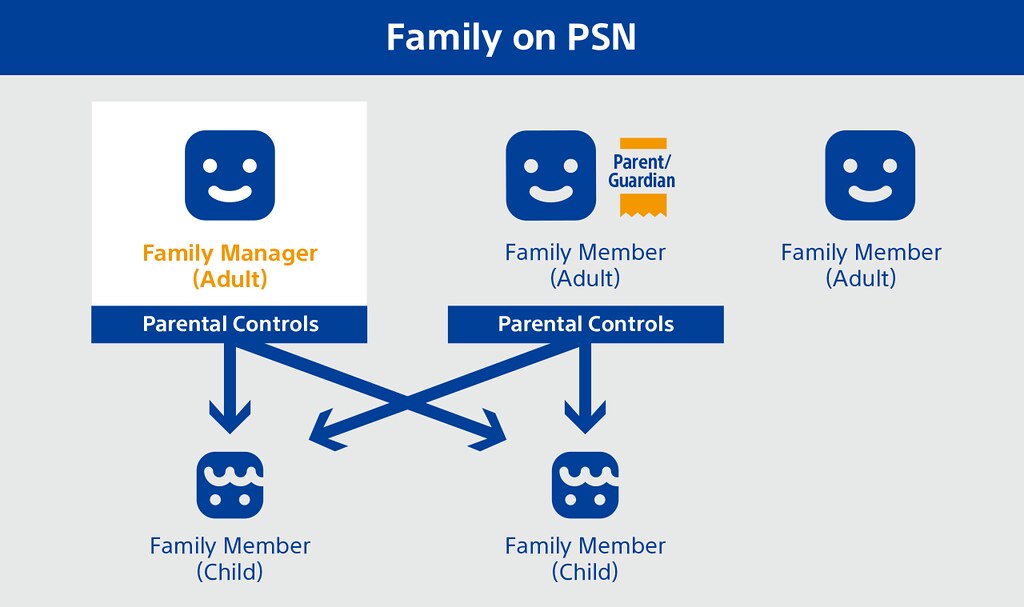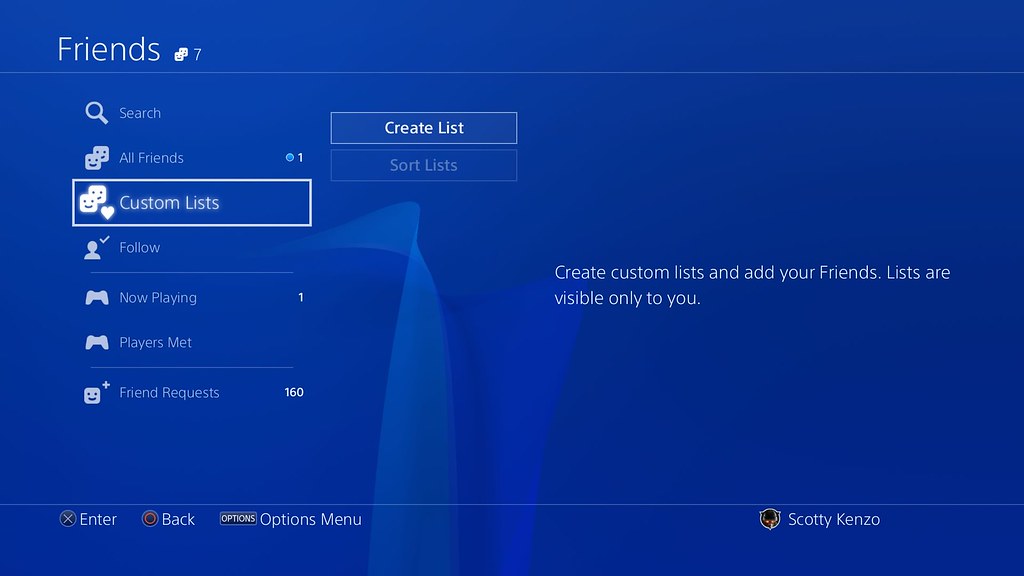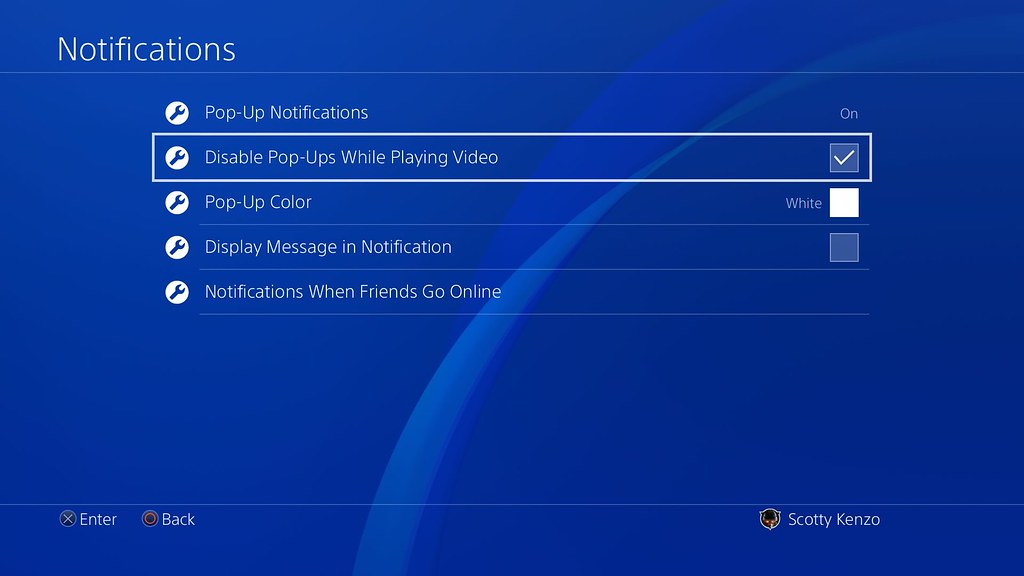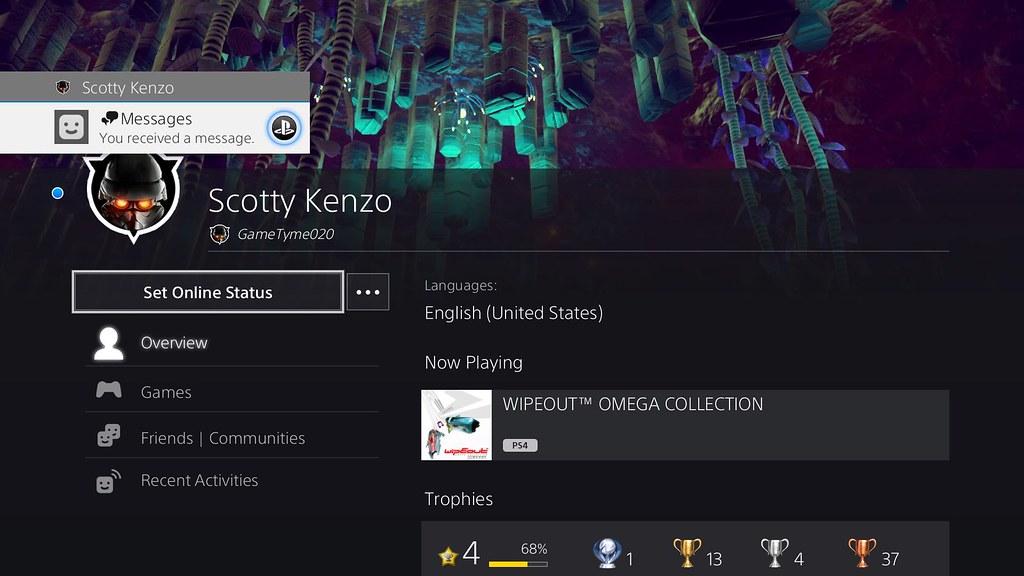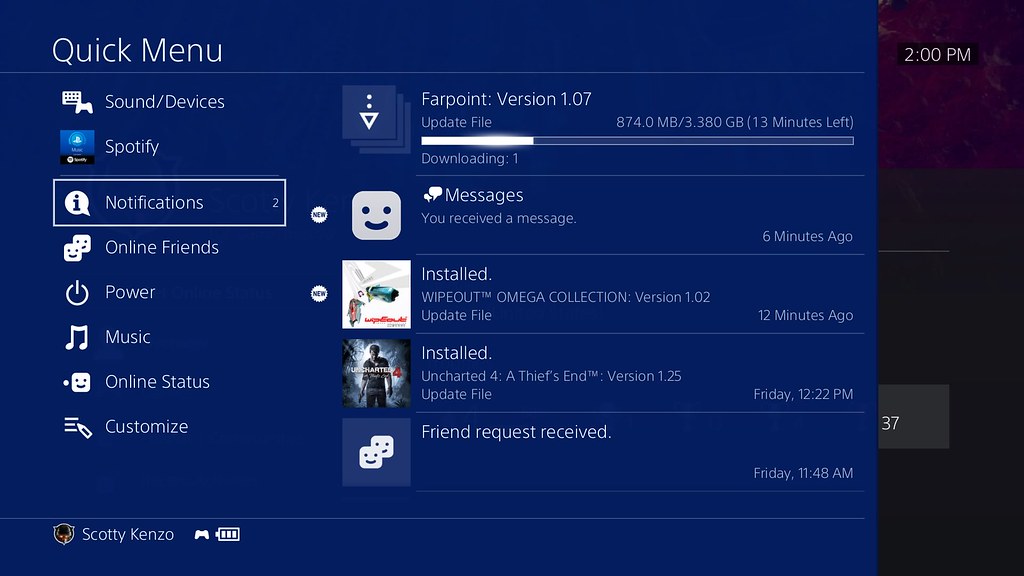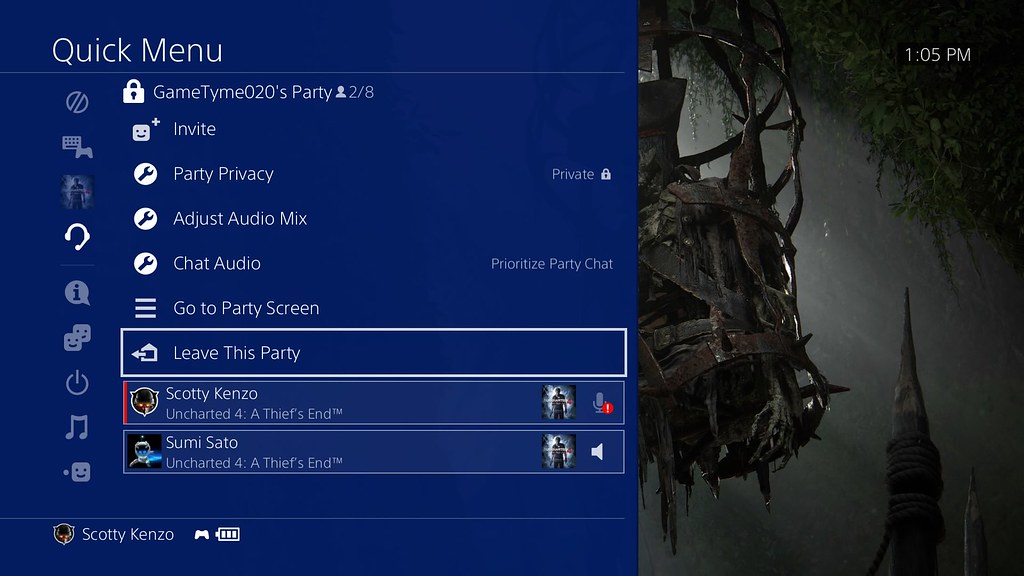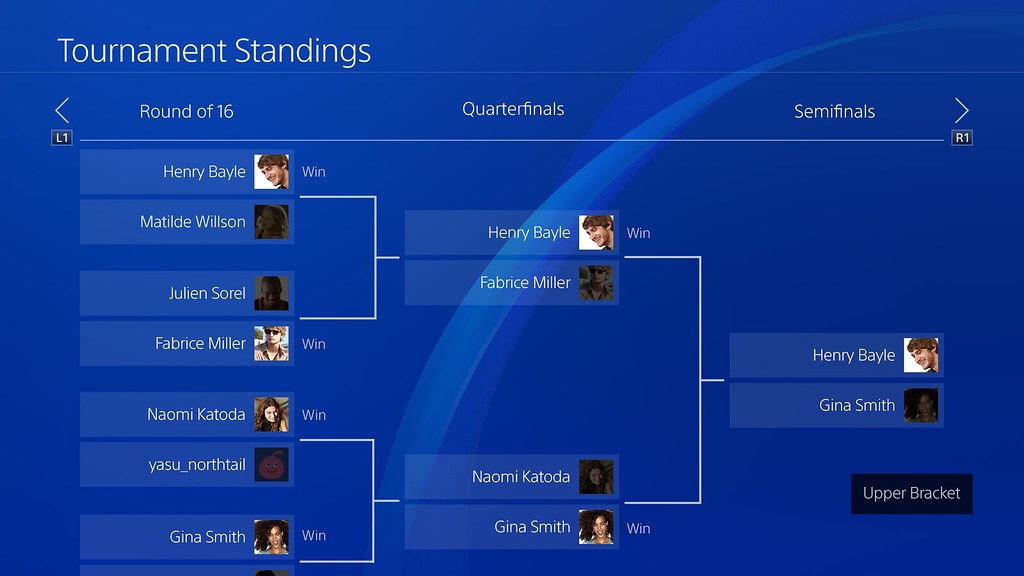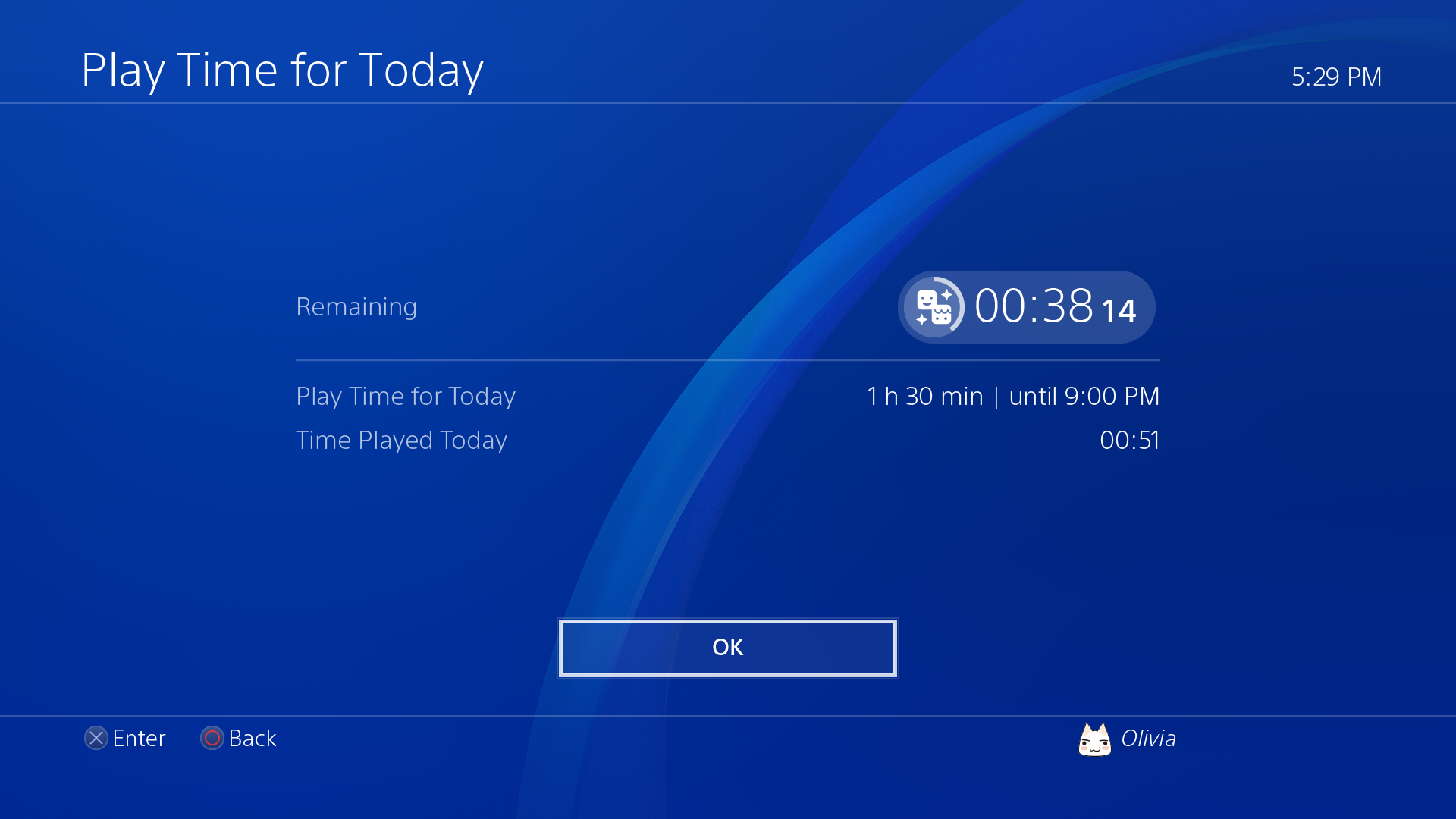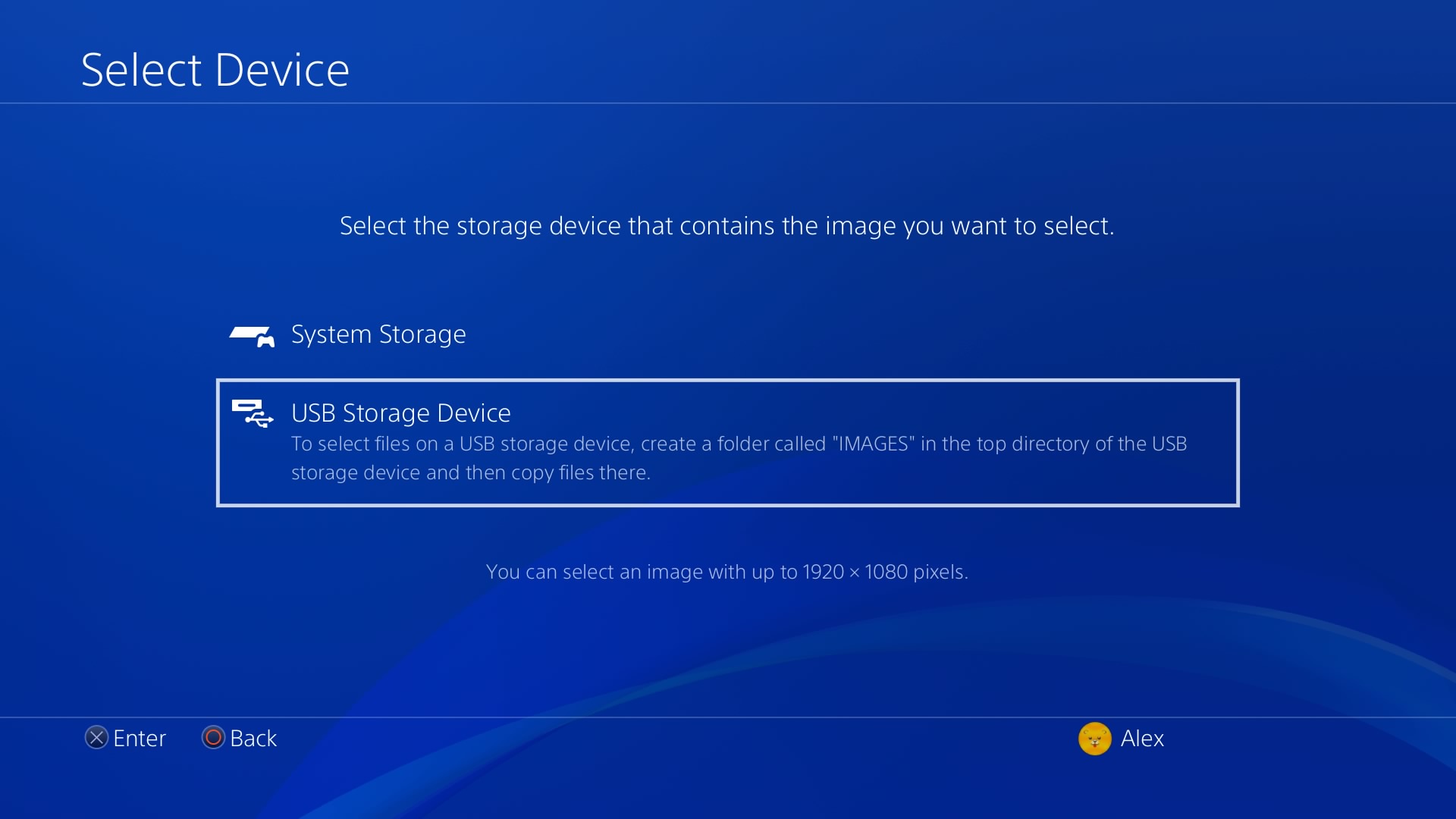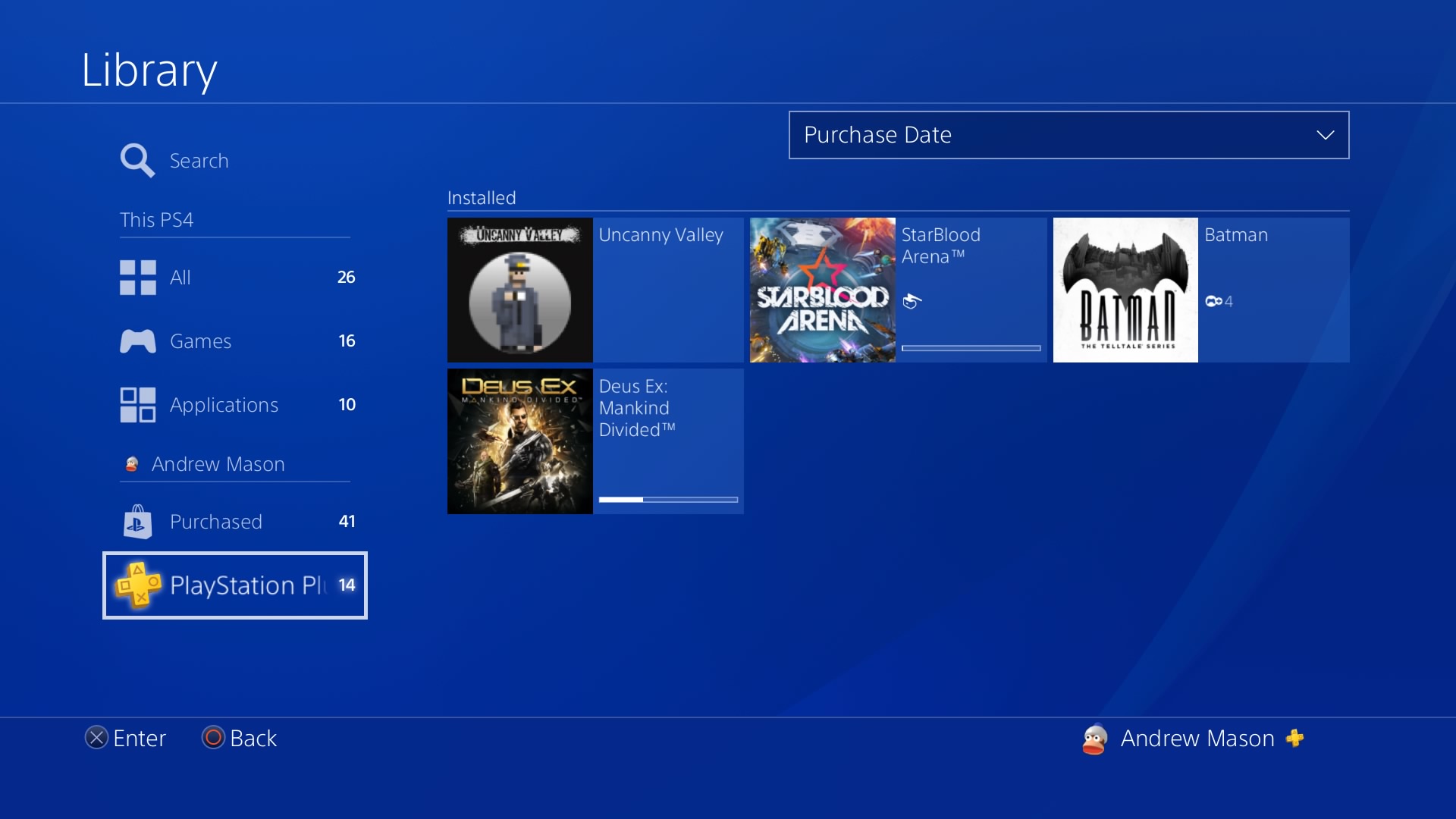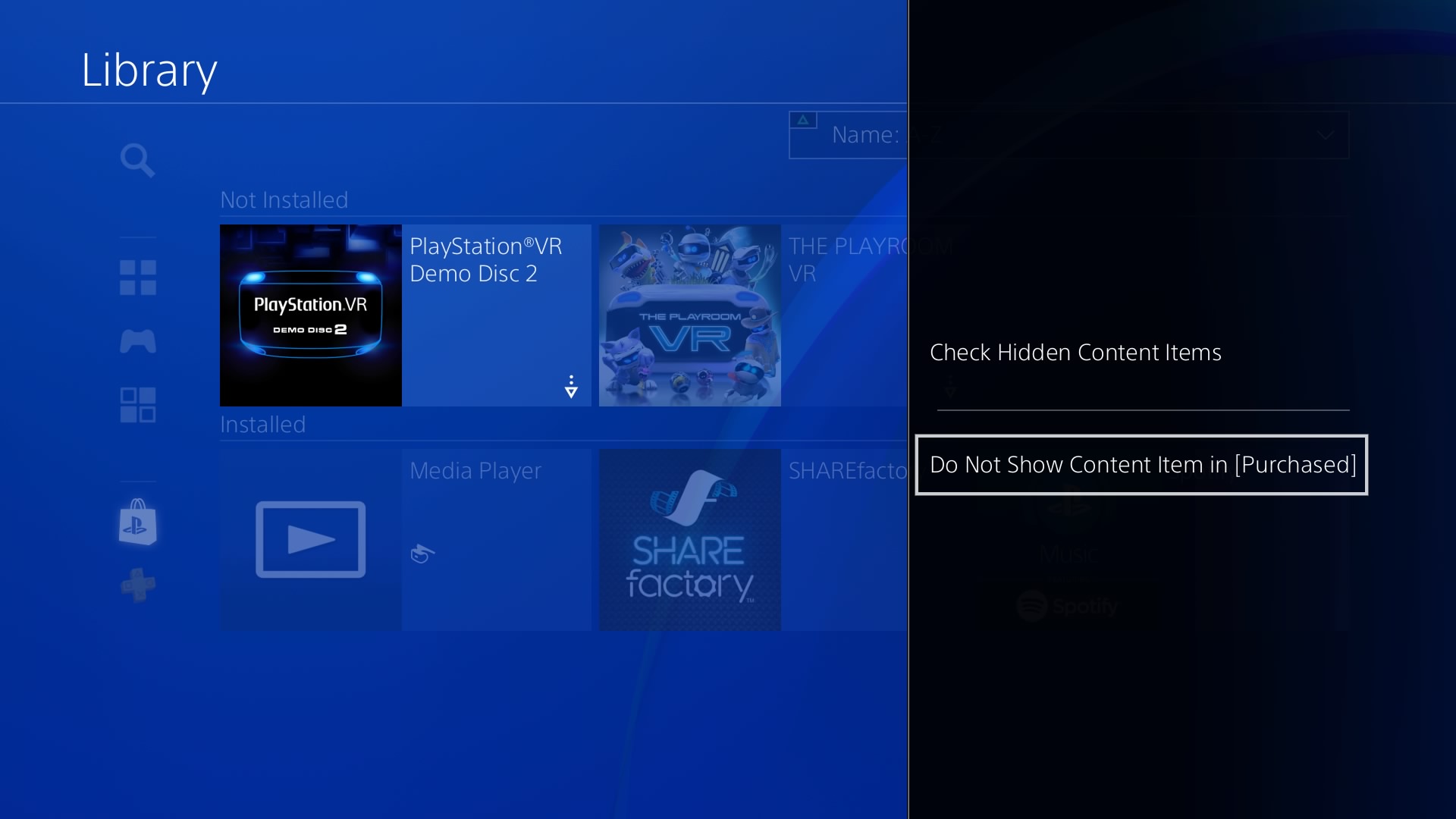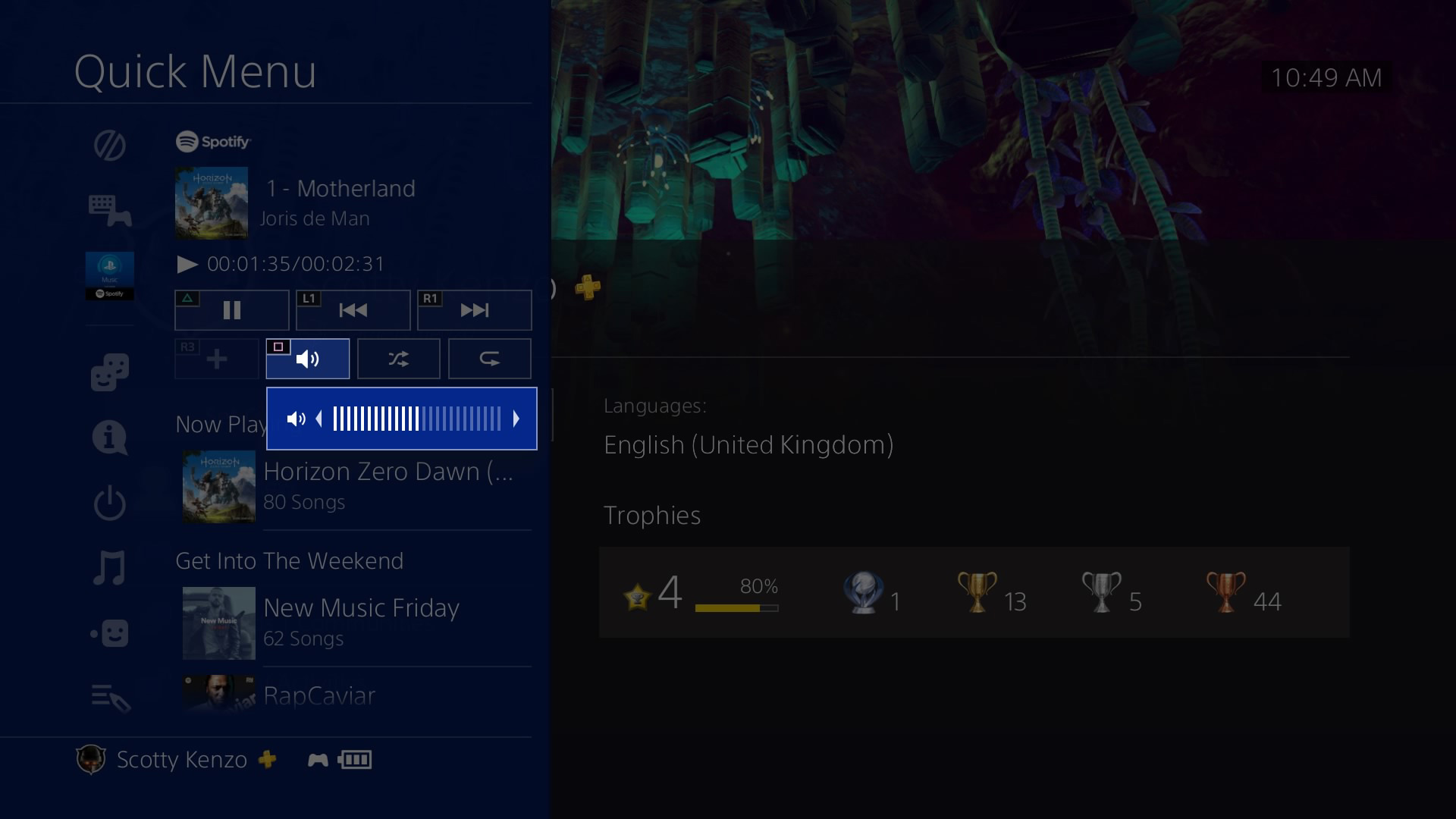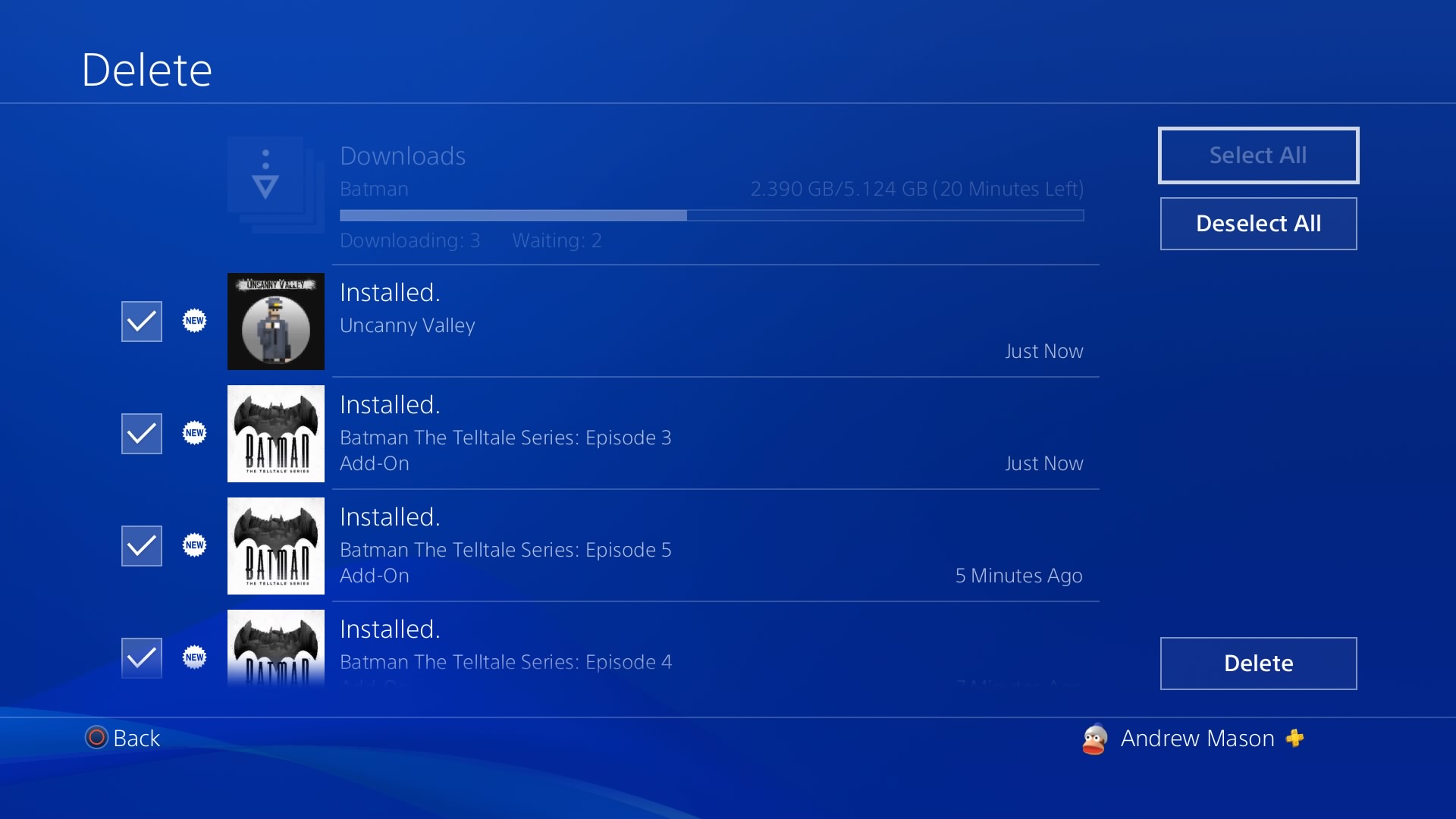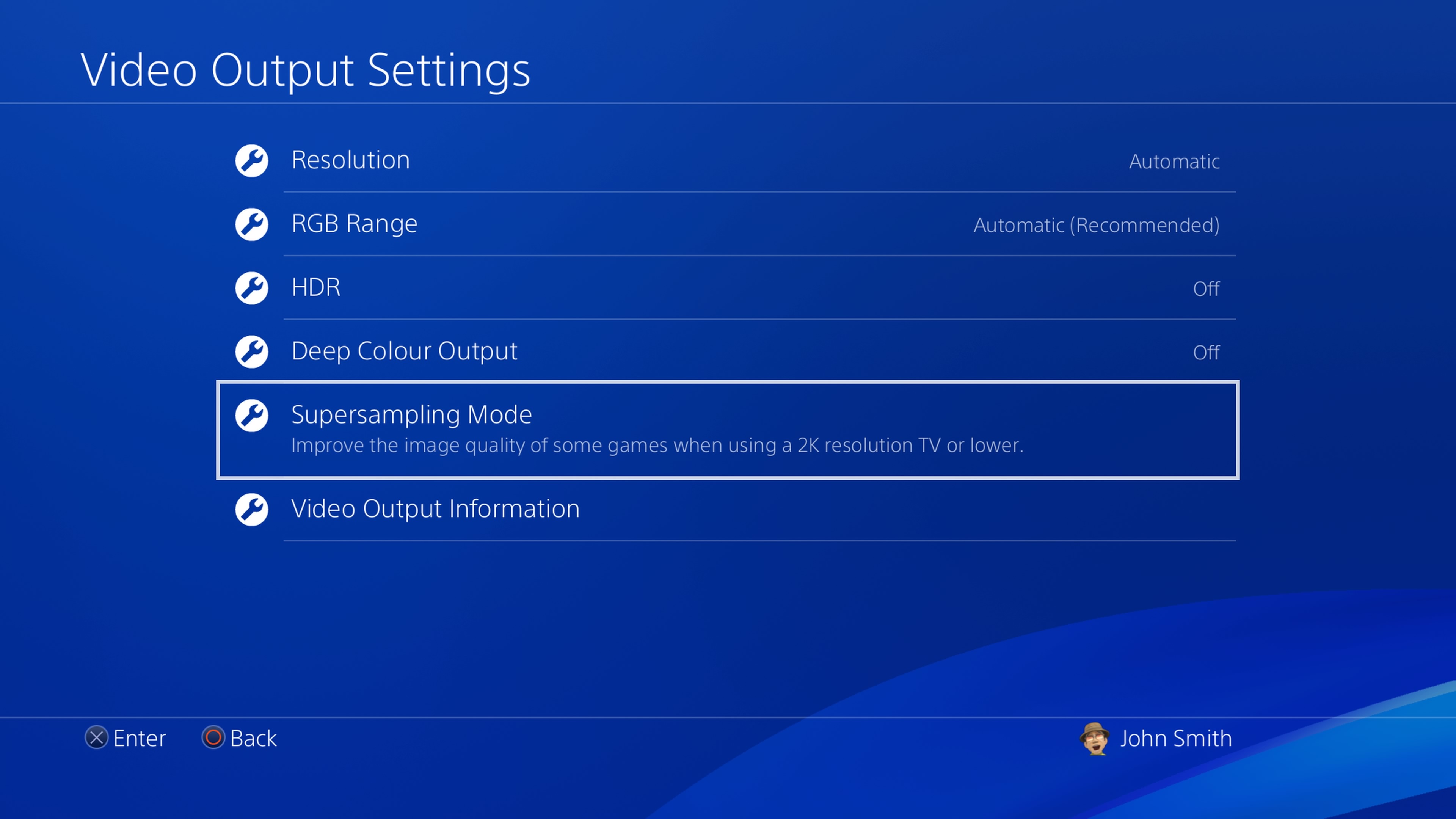Family on PSN
We’re overhauling the current master/sub-account system, and introducing the new “Family on PlayStation Network.” This new system will offer a more flexible experience for families on PS4 by making it easier to setup PSN accounts for children and customize parental control settings. Below are the new features that will be introduced with family on PSN:
Family Manager, Parent/Guardian
Family on PSN will allow multiple adults to be part of a single family. The Family Manager can promote another adult inside the family to a Parent/Guardian, who can then customize parental control levels of children’s accounts.
Individualized Parental Controls
Before this update, the same parental controls were applied to all users on the same console, including adults. But with 5.00, all controls (including game age ratings) can be individually attuned for each child.
Friend List Management
In place of the current ‘Favorite Groups’ tab, we’re adding a new ‘Custom Lists’ tab within Friends, which allows you to create and edit custom lists of your friends. This makes it easier for you to manage your friends and access specific groups. For example, you can create a custom list of your Destiny teammates and easily send them raid invites.
Broadcast feature updates
Communities
If you own a community, you can now bind your community to your broadcast. When a broadcast is linked to a community, the community button appears on the Live from PlayStation spectator screen. Once a spectator clicks on the community button, they’ll be able to jump directly to your community page to check out the details.
PlayStation VR
We’ve added a new setting in PlayStation VR: Display Message to Spectators and Spectators’ Comments. Once this is enabled, spectator comments sent during a broadcast is displayed not only in cinematic mode, but also in VR mode. This makes it much easier for VR broadcasters to keep up on comments and communicate with their viewers.
PlayStation 4 Pro
Good news Twitch users: with this update, PS4 Pro will support 1080p 60fps streaming on Twitch.
Messages Improvements
You’ve already been able to share your favorite music to Twitter and Facebook via PlayStation Music, but now you’ll also be able to share via messages using your PS4. If your friends are on PS4, they can listen to the track right inside the message by booting up Quick Menu, and if they’re on their mobile device, they can jump directly to the Spotify app from the PS Messages app to check out the song.
In addition, if you’re part of multiple message groups, you can now easily leave several groups at once. Just open up Options in the message list, select Leave, and choose the message groups you want to leave.
Notifications Updates
We’ve added a new setting that allows you to disable pop-up notifications while you’re watching a movie or TV show on your PS4. This setting is off by default, so go to Settings > Notifications to disable notifications and go uninterrupted during your videos.
Furthermore, you now have the option to turn off message previews on your pop-up notifications. If you turn this setting off, the pop-up notification will hide the message senders’ online ID and will display a generic user icon and message instead.
Lastly, you’ll have the option to change the color of your pop-up notifications to either white (default) or black.
Quick Menu Updates
If you want to keep an eye out on what’s happening under Notifications, like the progress of your game downloads/installations or new party invites, you can now access this directly from the Quick Menu so you don’t have to step away from your game every time you want to check your notifications.
Also, we’ve added a ‘Leave Party’ option in the Quick Menu, so you can easily exit a party and go right back to playing your game.
In addition, now you’ll see the system clock in the upper-right corner of the screen when you pop open the Quick Menu.
Virtual Surround Sound on PS VR
PlayStation VR now supports 5.1ch and 7.1ch virtual surround sound on your headphones when watching Blu-rays and DVDs in Cinematic Mode, making for an even more immersive viewing experience
Improved Tournaments Bracket Viewer
We have a new bracket viewer that shows full tournament brackets for Single Elimination and Double Elimination tournaments on PS4. This makes it easier for you to see the current tournament standings.
New System Language Additions
With this update, we’re adding the following system language options on PS4: Czech, Greek, Hungarian, Indonesian, Romanian, Thai and Vietnamese.