Приложение
Как установить приложение на iOS
Смотрите видео ниже, чтобы узнать, как установить наш сайт в качестве веб-приложения на домашнем экране.
Примечание: Эта возможность может быть недоступна в некоторых браузерах.
Вы используете устаревший браузер. Этот и другие сайты могут отображаться в нём некорректно.
Вам необходимо обновить браузер или попробовать использовать другой.
Вам необходимо обновить браузер или попробовать использовать другой.
Руководство по Взлому Playsation Classic
- Автор темы RussianSwine
- Дата начала
dimm
Администратор
- Регистрация
- 10 Июн 2007
- Сообщения
- 31.072
- Реакции
- 9.688
Попробовал я эмуль Nintendo DS Drastic и AMIGA - Amiberry под Autobleem 0.8.5. Докладываю.
Во первых, кому интересно какой у меня адаптер для подключения DualShock 2 к PSC. Вот такой китайский адаптер:

Забегая вперед, скажу, что Drastic у меня сразу увидел пад, причем там все уже было настроено, единственно что я назначил в конфигурации само нажатие на экран стилусом (посадил на кнопку [R2]).
Вот так выглядит меню Drastic:

Вот так с запущенной игрой на TV:

Эмуляция на очень достойном уровне. Не идеальная конечно, но вполне играбельная, с музыкой и тп. проверил на 4 играх. Не забудьте, что по кнопке [SELECT] вы можете выйти в меню Drastic. [O] - подтверждение, как во всех ниновских играх.
Хочу сразу сказать, что Drastic после патча RetroBoot (см. мою инструкцию под AB выше) находится в нем в виде ядра (Load Core), а не отдельного приложения:

Что может даже и лучше, так как это позволит потом создавать плейлисты для автозапуска игр для DS. Приставка после патча Драстика не отключается (как я неверно писал в инструкции), а просто выходит на главный экран AutoBleem.
Еще я потыкал эмуль Амиги (AmiBerry), включенный в состав Autobleem 0.8.5 в виде отдельного приложения. Хочу заметить, что AmiBerry это полноценный порт PC-шного эмуля с Raspberry Pi. Со всеми вытекающими, куча менюшек и настроек. Поэтому горячо рекомендую подключить клаву и мышь (для этого нужно прошить Bleemsync для OTG).
Я не стал заморачиваться, и тыкал в нем как обезьяна падом. И мне удалось его настроить и даже запустить четыре игрушки ))) Настроил эмуль я под Amiga 600 (биос kick31.rom, см. ниже), как наиболее популярную систему, и на которой идёт большинство игр. В readme.txt вы можете ознакомится с тем, что понадобится для запуска. По кнопкам так:

Еще вам понадобятся биосы (Kickstarter) Амиги. Я скинул только kick13.rom и kick31.rom. Их помещайте в папочку Apps\amiberry\kickstarters.
Сами игры находятся в виде ADF-образов дискет (не забывайте, что игры для Амиги были на дискетах). Их размещайте в папке Apps\amiberry\adf. Размерчик у них примерно один мегабайт.
Посмотрел 4 игры - Exolon, Boulder Dash II, Project X и Flashback. Не забывайте, что эмуль точно эмулирует работу дискеты, а загрузка с нее сами знаете. Это не карик, не торопитесь, немного подождите. Учитывая, что Амига это рай для демомэйкеров, в каждой игре в начале есть свои интро с графоном и музоном, не пугайтесь, так и должно быть. Но хочу сказать, что когда я услышал музон в начале Project X, я чуть не прослезился. Настолько это качественный звук и заводной трек. По графону (по кол-ву цветов) Амига уступают SNES, но по всяким эффектам и самое главное настоящему 4-х канальному (8бит на канал) цифрому музону превосходит его. Пробуйте короче!
Во первых, кому интересно какой у меня адаптер для подключения DualShock 2 к PSC. Вот такой китайский адаптер:

Забегая вперед, скажу, что Drastic у меня сразу увидел пад, причем там все уже было настроено, единственно что я назначил в конфигурации само нажатие на экран стилусом (посадил на кнопку [R2]).
Вот так выглядит меню Drastic:

Вот так с запущенной игрой на TV:

Эмуляция на очень достойном уровне. Не идеальная конечно, но вполне играбельная, с музыкой и тп. проверил на 4 играх. Не забудьте, что по кнопке [SELECT] вы можете выйти в меню Drastic. [O] - подтверждение, как во всех ниновских играх.
Хочу сразу сказать, что Drastic после патча RetroBoot (см. мою инструкцию под AB выше) находится в нем в виде ядра (Load Core), а не отдельного приложения:

Что может даже и лучше, так как это позволит потом создавать плейлисты для автозапуска игр для DS. Приставка после патча Драстика не отключается (как я неверно писал в инструкции), а просто выходит на главный экран AutoBleem.
Еще я потыкал эмуль Амиги (AmiBerry), включенный в состав Autobleem 0.8.5 в виде отдельного приложения. Хочу заметить, что AmiBerry это полноценный порт PC-шного эмуля с Raspberry Pi. Со всеми вытекающими, куча менюшек и настроек. Поэтому горячо рекомендую подключить клаву и мышь (для этого нужно прошить Bleemsync для OTG).
Я не стал заморачиваться, и тыкал в нем как обезьяна падом. И мне удалось его настроить и даже запустить четыре игрушки ))) Настроил эмуль я под Amiga 600 (биос kick31.rom, см. ниже), как наиболее популярную систему, и на которой идёт большинство игр. В readme.txt вы можете ознакомится с тем, что понадобится для запуска. По кнопкам так:
Самое главное запомните, что кнопка [/\] (Треугольник на паде) - это ваша левая кнопка мыши на Амиге. С ее одной помощью я все и настроилKey usage:
PSC Reset - open GUI menu
PSC Power - quit emulation
Default bindings in ready made configs adds also:
Cross - joy fire
Triangle - left mouse click
Circle - Enter on keyboard
Square - Space on keyboard
Select - open GUI
Start - Swap JoyPorts
Еще вам понадобятся биосы (Kickstarter) Амиги. Я скинул только kick13.rom и kick31.rom. Их помещайте в папочку Apps\amiberry\kickstarters.
Сами игры находятся в виде ADF-образов дискет (не забывайте, что игры для Амиги были на дискетах). Их размещайте в папке Apps\amiberry\adf. Размерчик у них примерно один мегабайт.
Посмотрел 4 игры - Exolon, Boulder Dash II, Project X и Flashback. Не забывайте, что эмуль точно эмулирует работу дискеты, а загрузка с нее сами знаете. Это не карик, не торопитесь, немного подождите. Учитывая, что Амига это рай для демомэйкеров, в каждой игре в начале есть свои интро с графоном и музоном, не пугайтесь, так и должно быть. Но хочу сказать, что когда я услышал музон в начале Project X, я чуть не прослезился. Настолько это качественный звук и заводной трек. По графону (по кол-ву цветов) Амига уступают SNES, но по всяким эффектам и самое главное настоящему 4-х канальному (8бит на канал) цифрому музону превосходит его. Пробуйте короче!
dimm
Администратор
- Регистрация
- 10 Июн 2007
- Сообщения
- 31.072
- Реакции
- 9.688

Вычитал в дискорде ModMyClassic. Похоже, что Bleemsync всё. Вместо Bleemsync 1.3 будет Project ERIS:
Наработки от CompCom's и EmulationStation! Будет аппка для компа.Project ERIS
Hi Everyone, sorry for being so quiet. We have been having a small break and have been working on bits in the background.
(Quick Project Lunar update: We are currently working and finishing off the folder support and it will be out shortly)
It might not come as a huge surprise to all but we are effectively rebooting the PSC hack with Project Eris. This is effectively replacing BleemSync but in essence is a reworked, streamlined and optimised BleemSync 1.3 plus a couple more bits.
This will include all of CompCom's work and EmulationStation. We also have teamed up with the dev Pascl1983 who is responsible for pbPSCReAlpha who will be porting and converting the desktop app. This means that Project Eris will have a Desktop App.
Internal testing has started today and more news, feature list and questions will be answered over the coming days.
Project Eris Team + ModMyClassic
https://discordapp.com/channels/426431673106694156/672424576008978444
EmulationStation прикольная надстройка:
- Регистрация
- 23 Дек 2005
- Сообщения
- 10.032
- Реакции
- 1.675
Когда релиз?Похоже, что Bleemsync всё. Вместо Bleemsync 1.3 будет Project ERIS
dimm
Администратор
- Регистрация
- 10 Июн 2007
- Сообщения
- 31.072
- Реакции
- 9.688
Будут желающие в бета-тесте BS 1.3 поучаствовать? Я пока пас.
BleemSync 1.3 Experimental Beta:
Note: This release has not gone through the normal testing processes. You NEED TO backup your existing BleemSync install before updating if you wish to try it out. USE AT OWN RISK! I cannot guarantee that this is bug free or stable. You may wish to wait for Project Eris.
Changes:
Upgrade Procedure:
- Redesigned Boot Menu, Game/Folder Managers.
- Added Network Menu to Boot Menu.
- Changed Settings Menu to display meaningful variable names.
- Added option to skip backup verification on boot (drastically reduces boot time).
- Added version checks to packages installed by boot loader.
- Fixed bug that interrupted Sony Boot Intro.
- Updated RA Playlist Generator. Playlists are now JSON and are updated instead of replaced.
- Theme Improvements.
- Added RetroArch loading screen.
- Updated RetroArch to latest version.
- Renamed RetroArch config folder from .config to config.
- Added initial support for proper launching RA games from carousel (needs external program to add games).
Download the BleemSync zip from https://github.com/CompCom/Project_Rockman/releases The upgrade procedure is the same as previous versions. You just need to extract the files from the BleemSync zip to your usb replacing the existing files. ATTENTION MAC USERS: You will need to merge folders NOT replace. Replacing folders on mac WILL cause loss of data.
Install Procedure:
Download the BleemSync zip from https://github.com/CompCom/Project_Rockman/releases The install procedure is the same as previous versions and can be found at: https://modmyclassic.com/bleemsync/
Credits and Thanks:
EmulationStation
- Thanks to Enderling for designing all the artwork for the menu redesigns and designing the new stock and MMC themes.
- Thanks to Rocky5 for improving theme functionality.
- As always thanks to the team for their testing and support.
- Apologies to anyone I may have forgotten.
I have ported the RetroPie version of EmulationStation to the PlayStation Classic. This version has a few features from the Recalbox version ported over as well such as the On-Screen Keyboard. The source code can be found here: https://github.com/CompCom/EmulationStation
Setup Instructions:
Download EmulationStation For BleemSync from https://github.com/CompCom/EmulationStation/releases Extract the files from the EmulationStation zip to your BleemSync usb. ATTENTION MAC USERS: You will need to merge folders NOT replace. Replacing folders on mac WILL cause loss of data.
After extracting the folders to your usb you will need to place your roms in the appropriate folder for their respective systems. Eg. Super Nintendo Roms will go in the USB:\roms\snes\ folder.
Credits and Thanks:
Why is this release "unofficial"?
- Thanks to the contributors of both the RetroPie and Recalbox versions of EmulationStation.
- Thanks to Advokaten and stephii78 for setting up the EmulationStation system config.
- As always thanks to the team for their testing and support.
- Apologies to anyone I may have forgotten.
Although I used to handle BleemSync releases I have left the scene as such this release is done without the knowledge and co-operation of the BleemSync team. As I mentioned above the release has not been tested in the same way as previous releases. An earlier build of 1.3 has been tested by the dev team however the final touches I added have only been tested by me and there is no guarantee that it is stable. For this reason I encourage users to backup their usb before trying out this update or wait for Project Eris. I am releasing this as I have made a few changes that are not in the BleemSync 1.3 version that I left with the team and as this release contains a significant amount of work by me I'd rather it be released on my own terms. I do apologize to DoctorDalek as well as the Project Eris team I know there has been controversy regarding the BleemSync name but as in my previous statement I wanted to release this as-is on my own terms. I also apologize to the team for not consulting them regarding this release and my sudden departure.
I have also been casually playing around with making a cross platform Desktop App however I will probably not finish it. I may upload the source code to GitHub though.
dimm
Администратор
- Регистрация
- 10 Июн 2007
- Сообщения
- 31.072
- Реакции
- 9.688
Разрабы Autobleem сделали официальное заявление!
Если кратко, то они напомнили о себе еще раз и рассказали о планах. Предупредили о желании ModMyClassic использовать код AB в выходящем Project ERIS (новый форк Bleemsync). И что они даже готовы поменять тип лицензии, чтобы никто не мог использовать их труд. При этом они говорят, что Autobleem ВСЕГДА будет бесплатным и независимым! А ERIS платным что-ли?
В планах у них доработать AB до функционала блимсинка с OTG, NTFS и поддержкой сети и удобным инсталлятором кастомного ядра. Только вот у них пока толкового спеца по Linux Kernel )) Я честно говоря не понял, что там могло понадобится ModMyClassic от их кода, если последние уже все что могли сделали в BS И уровень у них явно повыше.
И уровень у них явно повыше.
To the general public:
We have talked as a group of all developers and contributors involved in AutoBleem project and have decided we would consider it in the best interests of all parties involved that AutoBleem should not be used in any way, or form as part of Project ERIS. We have poured a lot of love and dedication into the project, and would very much like to keep things the way they currently are, with us primarily working on things, since we've already spent a great deal of time on it and know it best. Thank you to MMC Team for expressing interest in bundling our tool in their project. But, we feel things would work best if AutoBleem remains as is. From developer to developer, professional respect and courtesy would be most appreciated. We, as a team, believe in open source initiatives and in GPLv3 license that AutoBleem is released on. Also we do know this license allows any third party to fork the project and use it as a base of other projects as long as new project is still released under GPLv3 with publicly available source code. We believe that project ERIS and MMC Team will not void GPLv3 license in this matter as well. From our side we just want to inform that everything will stay as usual, we are still going to develop new features and fix issues found in AutoBleem standalone package, AutoBleem will always be totally free, we will not ask for donations and our package will never force the user to modify the console internal storage. We are also still going to cooperate with our friends from Hakchi Team and Retroboot projects, as they already put a lot of effort to contribute to AutoBleem in the past. We also want to clarify that if unauthorized AutoBleem fork will be included in ERIS we are not going to support it in any way, in this scenario we will consider changing our license to closed source public domain (still totally free to the end user). Also developers of our team agreed that none of the AutoBleem developers will be involved in any development done by MMC.
What are our plans for a near future ? As BleemSync was deprecated/archived recently by pathartl on his github, our biggest goal is to replicate in AutoBleem all the essential functionalities that BleemSync 1.0+ provided so far. This includes custom kernel with safe installer, OTG, NTFS or network support. This is not an easy task, and we are missing a skilled Linux Kernel specialist in our team, but we believe that we can reach this target. If you can contribute, or know a person that is interested in this kind of development please contact us on our Discord or through github.
And as the last thing…. thank you to all the people in AutoBleem community for all your support.
Best regards,
Artur ‘Screemer’ Jakubowicz
Founder of AutoBleem
Axanar
Head AutoBleem Developer
We have talked as a group of all developers and contributors involved in AutoBleem project and have decided we would consider it in the best interests of all parties involved that AutoBleem should not be used in any way, or form as part of Project ERIS. We have poured a lot of love and dedication into the project, and would very much like to keep things the way they currently are, with us primarily working on things, since we've already spent a great deal of time on it and know it best. Thank you to MMC Team for expressing interest in bundling our tool in their project. But, we feel things would work best if AutoBleem remains as is. From developer to developer, professional respect and courtesy would be most appreciated. We, as a team, believe in open source initiatives and in GPLv3 license that AutoBleem is released on. Also we do know this license allows any third party to fork the project and use it as a base of other projects as long as new project is still released under GPLv3 with publicly available source code. We believe that project ERIS and MMC Team will not void GPLv3 license in this matter as well. From our side we just want to inform that everything will stay as usual, we are still going to develop new features and fix issues found in AutoBleem standalone package, AutoBleem will always be totally free, we will not ask for donations and our package will never force the user to modify the console internal storage. We are also still going to cooperate with our friends from Hakchi Team and Retroboot projects, as they already put a lot of effort to contribute to AutoBleem in the past. We also want to clarify that if unauthorized AutoBleem fork will be included in ERIS we are not going to support it in any way, in this scenario we will consider changing our license to closed source public domain (still totally free to the end user). Also developers of our team agreed that none of the AutoBleem developers will be involved in any development done by MMC.
What are our plans for a near future ? As BleemSync was deprecated/archived recently by pathartl on his github, our biggest goal is to replicate in AutoBleem all the essential functionalities that BleemSync 1.0+ provided so far. This includes custom kernel with safe installer, OTG, NTFS or network support. This is not an easy task, and we are missing a skilled Linux Kernel specialist in our team, but we believe that we can reach this target. If you can contribute, or know a person that is interested in this kind of development please contact us on our Discord or through github.
And as the last thing…. thank you to all the people in AutoBleem community for all your support.
Best regards,
Artur ‘Screemer’ Jakubowicz
Founder of AutoBleem
Axanar
Head AutoBleem Developer
Если кратко, то они напомнили о себе еще раз и рассказали о планах. Предупредили о желании ModMyClassic использовать код AB в выходящем Project ERIS (новый форк Bleemsync). И что они даже готовы поменять тип лицензии, чтобы никто не мог использовать их труд. При этом они говорят, что Autobleem ВСЕГДА будет бесплатным и независимым! А ERIS платным что-ли?
В планах у них доработать AB до функционала блимсинка с OTG, NTFS и поддержкой сети и удобным инсталлятором кастомного ядра. Только вот у них пока толкового спеца по Linux Kernel )) Я честно говоря не понял, что там могло понадобится ModMyClassic от их кода, если последние уже все что могли сделали в BS
- Регистрация
- 23 Дек 2005
- Сообщения
- 10.032
- Реакции
- 1.675
Днища они ссаные. PS Classic 1,5 года назад вышла, а они до сих пор не могут сделать свой эмуль удобным и нормальным. У них аналоговые стики в играх работают как стрелочки D-pad. Ссал им на лицо.Разрабы Autobleem
dimm
Администратор
- Регистрация
- 10 Июн 2007
- Сообщения
- 31.072
- Реакции
- 9.688
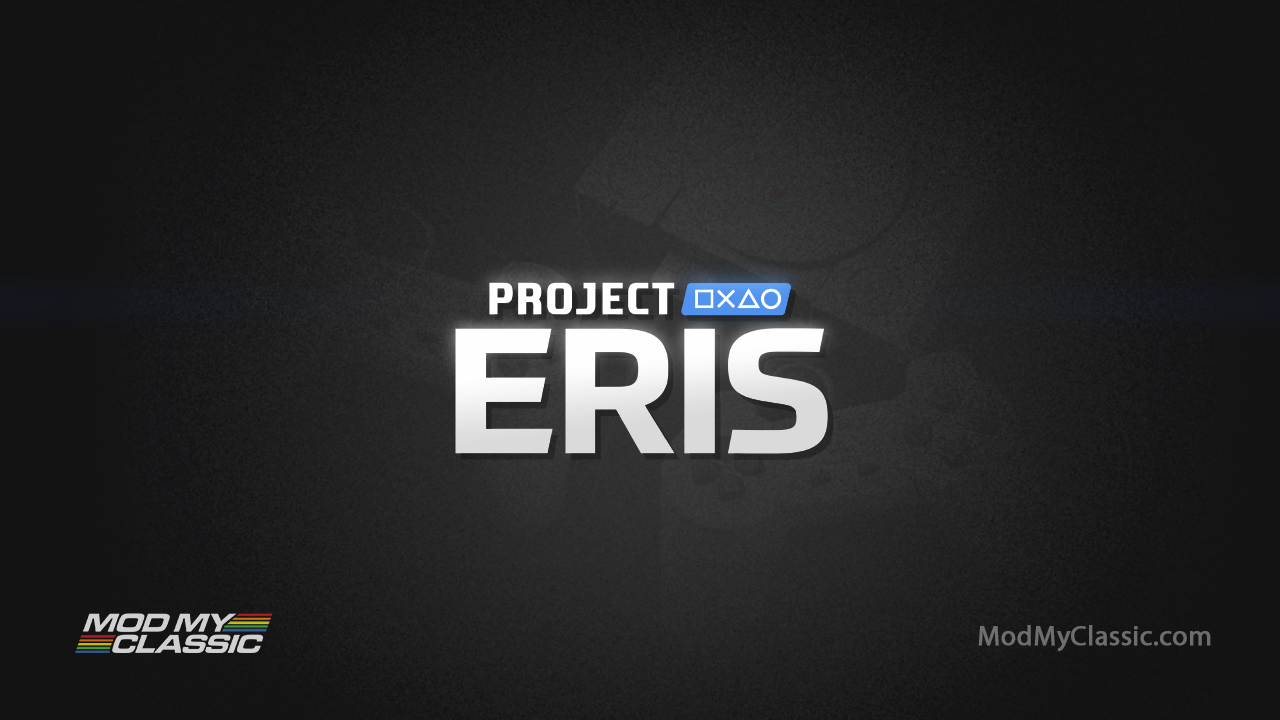
Пререлиз Project ERIS 0.9 доступен для тестеров:
https://modmyclassic.com/2020/03/05/project-eris-0-9-pre-release-is-now-live/
Значит где-то через недельку для всех будет.
Инструкция (установка с нуля и обновление Bleemcast)
На свой страх и риск, но там ничего сложного:
https://modmyclassic.com/project-eris-install/
Будет встроена куча новых аппок:What is Project ERIS?
Project ERIS is based on BleemSync 1.2/1.3 and underwent dramatic refactoring and cleanup. (Estimated about 80% of the scripts were refactored!) Project ERIS comes with a ton of new features, fixes, optimisations, ports, emulators, and much more!
The main purpose for Project ERIS is to be completely solution agnostic. This is to allow users/mods/developers to customise/build and develop their own deployments and mods. PE is fully functional out the box, however it now comes with a fully fledged mod system (same system as Project Lunar) which allows users to add and remove any additional ports/mods or apps wanted.
We hope that opening this up will allow for users or devs to add their own contributions and additions to benefit the community as a whole.
Много всего нового (включая поддержку BT свистков, сжатого формата образов .CHD, новый Ретроарк, Emulation Station и тп ):
What is new in Project ERIS v BleemSync 1.2/1.3?
Dramatically improved and refactored the codeset and debloated
Consolidated, improved, and simplified install/update/usage
Dedicated Desktop App (*)
Huge number of stability fixes
Greatly reduced boot load times
All the Graphics and audio is overhauled
Emulation Station bundled (Properly configured and set up)
New .mod system (Same system as Project Lunar)
On Console Folder & Game manager (Manage your folders with an easy to use UI)
Proper Folder support with folders on stock UI
Added ability to launch different console games on the Stock UI
New kernel with number of fixes and improvements
New and improved fast kernel flashing system (FAT32 2nd USB stick no longer required to update Kernel.)
CIFS network mount support
Bluetooth support (generic $2-5 bluetooth adapter support)
Overhauled network support with improved wifi management UI
New Boot menu (like Project Lunar)
New latest RetroArch build with fixes and improvements
.CHD PCSX support
Optimised RA PCSX build (improved performance)
Automatic Drag n’ Drop system improved. Just add games to USB folder and go. (9000+ artwork, game and db included)
Extra additional controller support
Added customised rendering library to allow for extra port support
Plus more!
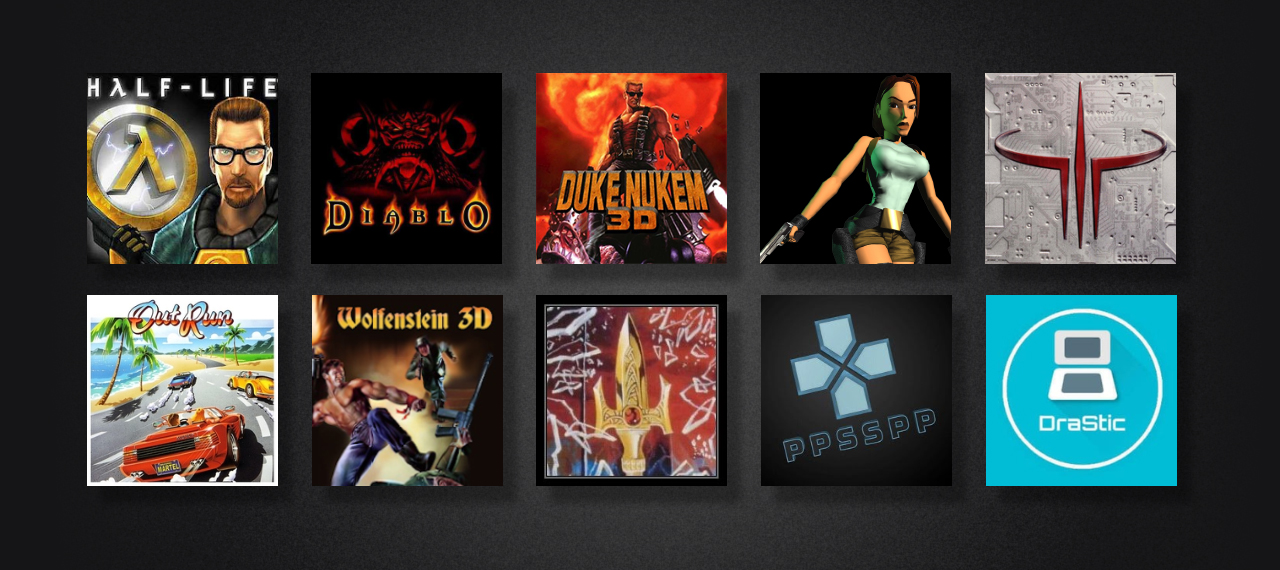

И скоро будет приложение для PC для удобного менеджмента игр:
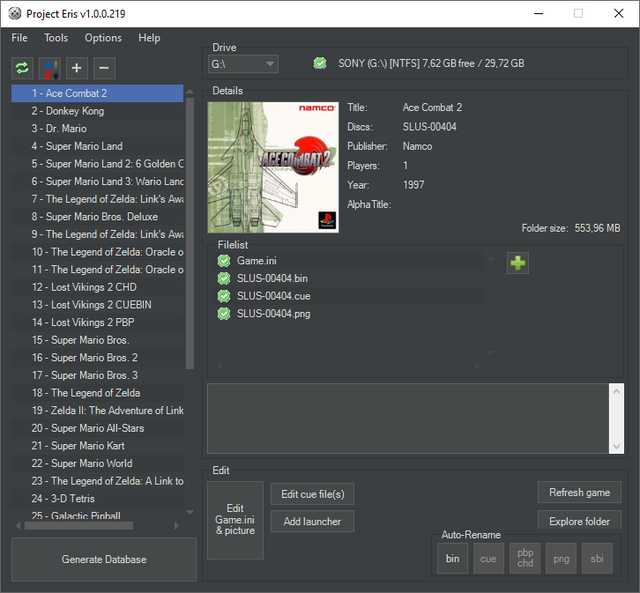
При апгрейде с Блимкаста флэшки в FAT32 не поддерживаются! Только NTFS или exFAT! FAT32 можно использовать только при установке Эриса с нуля!
FAT32 formatted sticks are NO longer supported! This is mostly to prevent data corruption. You ONLY require a FAT32 formatted stick if you are installing on a completely vanilla PlayStation Classic. (If you previously installed BleemSync on console, NTFS and exFAT drives should still work fine)
dimm
Администратор
- Регистрация
- 10 Июн 2007
- Сообщения
- 31.072
- Реакции
- 9.688
dimm
Администратор
- Регистрация
- 10 Июн 2007
- Сообщения
- 31.072
- Реакции
- 9.688
Хоть одна хорошая новость за последние дни. Установил я Проджект Ересь ))) Вернее мигрировал с Bleemcast 1.2. Не забудьте, что при установке PE с нуля, нужна флэшка в FAT32, при апгрейде с блимкаста только exFAT или NTFS. Он вас пердупредит, если что.
Почему-то кнопки L1/R1 (Settings/Network Settings) перепутаны в главменю, у меня эти опции на L2/R2 реагируют.

Сам процесс миграции буквально за минуту проходит. Я немного потыкался, посмотрел, что там к чему и вдруг вспомнил о своем несчастном wi-fi свистке, который у меня так и не заработал в BS 1.2. Хотя подходил по чипсету, и у всех нормально работал. Думай дай попробую здесь. И о чудо! Он завелся! И RetroArch увидел сеть! Об этом позже. Хочу обратить внимание, что тут все культурней стало. Никаких ssid.txt и работа на ощупь или через логи. Сначала включаем Сеть в меню ([L1], у меня почему-то [L2]), перегружаем PSC, и заходим в Network Manager ([R1], у меня [R2]) и видим список доступных сетей

Вибираем свою и внимание! Удобно вводим пароль:

и регистрируемся в сети с локальным ip:

Проверяем сеть в ретроарке:

Все ок, идем в онлайн-апдейт и обновляем что хотим:

Почему у меня в декабре не завелся, не пойму. На том же OTG, тот же свисток. Чип сетевушки тоже подходящий был.
Почему-то кнопки L1/R1 (Settings/Network Settings) перепутаны в главменю, у меня эти опции на L2/R2 реагируют.

Сам процесс миграции буквально за минуту проходит. Я немного потыкался, посмотрел, что там к чему и вдруг вспомнил о своем несчастном wi-fi свистке, который у меня так и не заработал в BS 1.2. Хотя подходил по чипсету, и у всех нормально работал. Думай дай попробую здесь. И о чудо! Он завелся! И RetroArch увидел сеть! Об этом позже. Хочу обратить внимание, что тут все культурней стало. Никаких ssid.txt и работа на ощупь или через логи. Сначала включаем Сеть в меню ([L1], у меня почему-то [L2]), перегружаем PSC, и заходим в Network Manager ([R1], у меня [R2]) и видим список доступных сетей

Вибираем свою и внимание! Удобно вводим пароль:

и регистрируемся в сети с локальным ip:

Проверяем сеть в ретроарке:

Все ок, идем в онлайн-апдейт и обновляем что хотим:

Почему у меня в декабре не завелся, не пойму. На том же OTG, тот же свисток. Чип сетевушки тоже подходящий был.
dimm
Администратор
- Регистрация
- 10 Июн 2007
- Сообщения
- 31.072
- Реакции
- 9.688
Забыл еще добавить, что внешние модули (аппки) для PE качать здесь:
https://modmyclassic.com/project-eris-mods/
Скачанные модули кидать по пути: USB:/project_eris/mods
Это всякие порты игр и тп.
==================================================
Для Ретробута вышел новый порт трилогии Marathon (1,2 и Infinity) от Bungie(авторов Halo и Destiny). Когда-то Марафон продвигали как альтернативу Думу на Маках.
Качать сами порты в виде патчей ретробута и мануалы к играм здесь:
https://old.reddit.com/r/PlaystationClassic/comments/fkxhkp/release_bungies_marathon_trilogy/
https://modmyclassic.com/project-eris-mods/
Скачанные модули кидать по пути: USB:/project_eris/mods
Это всякие порты игр и тп.
==================================================
Для Ретробута вышел новый порт трилогии Marathon (1,2 и Infinity) от Bungie(авторов Halo и Destiny). Когда-то Марафон продвигали как альтернативу Думу на Маках.
Качать сами порты в виде патчей ретробута и мануалы к играм здесь:
https://old.reddit.com/r/PlaystationClassic/comments/fkxhkp/release_bungies_marathon_trilogy/
батарейкин
дважды будда
- Регистрация
- 20 Мар 2006
- Сообщения
- 2.251
- Реакции
- 996
Подскажи, а какого черта ES видит ромы, но не запускает их? эта ботва требует дополнительной конфигурации?
dimm
Администратор
- Регистрация
- 10 Июн 2007
- Сообщения
- 31.072
- Реакции
- 9.688
Я сам еще не пробовал, но там какой-то "скребок" в ES надо юзать для запускаПодскажи, а какого черта ES видит ромы, но не запускает их? эта ботва требует дополнительной конфигурации?
https://github.com/RetroPie/RetroPie-Setup/wiki/Scraper
То бишь обязательно к инету подключить PSC (или через комп как-то). Вообщем у кого получится - пишите.
батарейкин
дважды будда
- Регистрация
- 20 Мар 2006
- Сообщения
- 2.251
- Реакции
- 996
Разобрался с ES, какая-то надстройка над ретроарч(ей нужны бивисы консолей в определенной папке и строгое размещение ромов) с заморочками, фтопку.
А вот бруталдум просто песня, вот только ради этого стоит ставить ириску.
А вот бруталдум просто песня, вот только ради этого стоит ставить ириску.
dimm
Администратор
- Регистрация
- 10 Июн 2007
- Сообщения
- 31.072
- Реакции
- 9.688
Так смог запустить? Что значит разобрался?Разобрался с ES, какая-то надстройка над ретроарч(ей нужны бивисы консолей в определенной папке и строгое размещение ромов) с заморочками, фтопку.
Похожие темы
- Ответы
- 12
- Просмотры
- 37K
- Ответы
- 5
- Просмотры
- 10K
Поделиться: