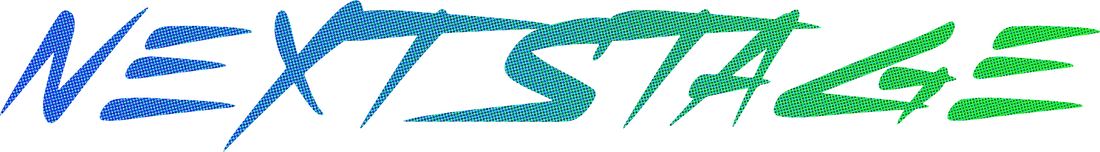Да сейчас сложно сделать плохую систему, на самом деле.а я уже на техникал превью десятки сижу второй месяц) норм система.
Установить приложение
Как установить приложение на iOS
Посмотрите видео ниже, чтобы узнать, как установить наш сайт в виде веб-приложения на главном экране.
Примечание: Эта функция может быть недоступна в некоторых браузерах.
Вы используете устаревший браузер. Этот и другие сайты могут отображаться в нём некорректно.
Вам необходимо обновить браузер или попробовать использовать другой.
Вам необходимо обновить браузер или попробовать использовать другой.
Windows 10/Windows 11
- Автор темы Каин
- Дата начала
The I
Всеми любимый троллератор
- Регистрация
- 28 Фев 2006
- Сообщения
- 16.062
- Реакции
- 1.410
ИЕ будет в новой Винде, но акцент на Спартанца, конечно. Мне интересно попробовать будет.
Винда выходит летом (скорее всего, в конце) в 190 странах на 111 языках. Апгрейд смогут сделать все, даже пираты - только версия так и останется нелеценционной. Что это значит - пока никто не знает. Может, опять толком пользоваться виндой нельзя будет, а может, МС готовит упрощенную бесплатную версию.
http://news.softpedia.com/news/What-Windows-10-Free-for-Pirates-Actually-Means-476300.shtml
Винда выходит летом (скорее всего, в конце) в 190 странах на 111 языках. Апгрейд смогут сделать все, даже пираты - только версия так и останется нелеценционной. Что это значит - пока никто не знает. Может, опять толком пользоваться виндой нельзя будет, а может, МС готовит упрощенную бесплатную версию.
http://news.softpedia.com/news/What-Windows-10-Free-for-Pirates-Actually-Means-476300.shtml
dimm
Команда форума
- Регистрация
- 10 Июн 2007
- Сообщения
- 30.873
- Реакции
- 9.481
И не только аватары, но и многие фичи XB1:
Windows 10 Preview:
Ну и вану что-то перепадет:
Windows 10 Preview:
Game DVR for PC games – The Game bar lets you record game clips of your favorite Windows games. With an upcoming Windows Insider update (build 10061 or higher), you will be able to record game clips for Windows PC games* using the new Game bar available on Windows 10. To bring up the Game bar, press Windows + G. Click the "Record that" button to save the last 30 seconds of gameplay, or just press Windows + Alt + G. Additionally, you can manually start and stop recording a game clip by clicking on the "Record" button on the Game bar or pressing Windows + Alt + R.
The length of a recording, including the maximum length, can be changed in Settings > Game DVR in the Xbox app. There are also a few key settings within the Game bar itself. Get started by turning on “Record game clips and screenshots” in the Xbox app. Once enabled, there are options for background recording, video and audio quality. After enabling game DVR, you may need to sign out of Windows 10 and back in for the Game bar to appear.
Screenshots – Take screenshots of Windows PC games by pressing Windows + Alt + PrtScr. Just as with Game DVR, you can also do this by clicking the “Screenshot” button on the Game bar.
Live Tiles – The Xbox tile on your Windows 10 start menu can now welcomes you back, showing off your gamerpic and letting you know when you have new messages and activity alerts. To turn this on, go to Settings > General > Live tile.
Avatar app – A new app is available in the Windows Store to customize your Xbox avatar’s appearance and outfit your avatar with a vast collection of items. In the Xbox app, click the icon for your profile or your friends’ profiles to see their Xbox avatar. You can download the Avatar app from the Store on Windows 10. Also, there is a new Avatar sub-forum on the Xbox Feedback site, here.
User profile – You can see another gamer’s bio, location, reputation, tenure, and other information in the more info page, including their animated avatar. You can also view their showcase items, including favorite achievements or game clips they added to their profile on their Xbox One.
Real name sharing – Similar to the features we brought you in the March update on Xbox One, you can now choose to share your real name on the Xbox app with all of your friends or with everybody. Click on the “…” at the top of your profile page, then choose Name sharing settings to view and update these settings.
In addition to keeping you connected to your games and friends, we’re giving you even more control over the Xbox experience on Windows 10.
Xbox One Now Playing and media controls – The games and apps you’ve used most recently on your Xbox One are now displayed when you connect the Xbox app to your console. You can also use the Xbox app to pause, fast forward and rewind.
Live TV streaming and PIP (picture in picture) support – For preview members with an Xbox One Digital TV Tuner (in 16 European countries and Australia) or a Hauppauge 955Q TV Tuner (available in the U.S. or Canada) attached to their Xbox One, you can now stream live TV within your home from your Xbox One to Windows 10 PC running the Xbox app. This feature is also available in Xbox One SmartGlass on Windows 8 PCs, Windows Phone 8, iOS, and Android devices. The OneGuide on mobile devices now also provides PIP (picture in picture) support, so you can continue to stream and watch TV while you are using the OneGuide.
Xbox controller drivers – The drivers for Xbox controllers are now included with Windows 10, so you no longer have to download and install controller drivers on Windows 10.
Ну и вану что-то перепадет:
Over-the-air TV for the U.S. and Canada – Earlier this month, we announced the preview for an Over-the-Air Tuner for the U.S. and Canada. With this preview update to Xbox One, a new screen has been added after the initial channel scan to show a sorted list of channels and channel logos so you can tell what channels you receive. You can also choose to scan again from this screen, if you want to move your antenna and give it another try.
Power on and off from Xbox One SmartGlass – The beta versions of the Xbox One SmartGlass apps for Windows, Windows Phone and Android will be updated to let you turn your Xbox One on and off. (Your device does need to be on the same home network as your console.) This feature request has more than 4,000 votes on the Xbox Feedback site. The beta versions can be found in the respective stores by searching for “Xbox One SmartGlass Beta.”
Wireless Display app – With more than 2,000 votes, Miracast support will be enabled on Xbox One for preview participants later this week, so you can mirror the experiences on Windows PCs (for example, Surface 2, 3, or 3 Pro; Lenovo X1 carbon; Dell Venue 8), Windows Phone 8, and some Android devices (e.g. Samsung S5, Nexus 7, Motorola Droid) that support non-protected Miracast connections. Try the Wireless Display app to cast photos stored on your phone to your Xbox One, or to stream non-protected video content from your PC to your Xbox.
User-selectable power mode – The team here at Xbox is also altering the initial setup experience on Xbox One worldwide to enable you to select your preferred power mode. Instant-on enables you to use the “Xbox on” voice command and receive background updates to console, game and app updates. Energy-saving mode is a low power state that requires you to press the Xbox button on your console to start up your Xbox One. For additional information, see this post on Xbox Wire.
Voice messages – The ability to send and receive voice messages from the Xbox One messages app continues in preview this month. Also, the ability to create a voice message while in a party chat will be enabled and support will be added for third party headsets.
Ken Rosenberg
Well-Known Member
- Регистрация
- 12 Июл 2008
- Сообщения
- 7.625
- Реакции
- 2.989
С приходом Windows 10 на ПК теперь можно снимать скриншоты! Ничего подобного раньше не было  !
!
dikh
^my religion^
- Регистрация
- 10 Сен 2006
- Сообщения
- 15.875
- Реакции
- 2.224
слушай, они точно не шутят?) никогда же до селе в виндоусе такого не было))С приходом Windows 10 на ПК теперь можно снимать скриншоты!
Steve
Well-Known Member
- Регистрация
- 21 Дек 2005
- Сообщения
- 6.174
- Реакции
- 1.712
Microsoft Edge — новый браузер для Windows 10, ранее известный как Project Spartan.
This is Microsoft Edge, the replacement for Internet Explorer
This is Microsoft Edge, the replacement for Internet Explorer
http://www.theverge.com/2015/4/29/8511169/microsoft-edge-official-name-internet-explorer-upgradeMicrosoft first revealed its new browser plans back in January. Known as Project Spartan initially, Microsoft is revealing today that the company will use the Microsoft Edge name for its new browser in Windows 10. The Edge naming won’t surprise many as it’s the same moniker given to the new rendering engine (EdgeHTML) that Microsoft is using for its Windows 10 browser.

While Microsoft Edge is the successor to Internet Explorer, Microsoft will keep its aging browser around for enterprise customers. Microsoft Edge is designed to be basic and minimalist for the future, and early previews include new features like digital ink annotation, Cortana integration, and a built-in reading list. "You're going to care about the blasting fast technology that's inside it," said Joe Belfiore on stage at Build. Microsoft Edge will be the default browser in Windows 10, and the one that most consumers will use to browse the web in Microsoft’s next operating system.
Последнее редактирование:
The REAL
Only On NEOG
- Регистрация
- 23 Фев 2006
- Сообщения
- 12.291
- Реакции
- 1.426
А разве было?слушай, они точно не шутят?) никогда же до селе в виндоусе такого не было))
dimm
Команда форума
- Регистрация
- 10 Июн 2007
- Сообщения
- 30.873
- Реакции
- 9.481
Не было конечно этого никогда в играх. Ну кроме стандартных саперов, пауков и других подобных поделок. Нормальная игра все прерывания клавиш перехватывает и хрен ты там чего отскриншотишь.А разве было?Подскажите способ а то я стороннии проги искал всегда дабы игру отскриншотить.
- Регистрация
- 22 Дек 2005
- Сообщения
- 11.507
- Реакции
- 3.988
В Стиме давно такая функция - повешана на F12.Не было конечно этого никогда в играх. Ну кроме стандартных саперов, пауков и других подобных поделок. Нормальная игра все прерывания клавиш перехватывает и хрен ты там чего отскриншотишь.
dimm
Команда форума
- Регистрация
- 10 Июн 2007
- Сообщения
- 30.873
- Реакции
- 9.481
У Nintendo что-ли скомуниздили?Хрень какая-то. Все одинаковые.
- Регистрация
- 22 Дек 2005
- Сообщения
- 11.507
- Реакции
- 3.988
У Nintendo что-ли скомуниздили?
Звуки - ремикс мотивов Win95.
dimm
Команда форума
- Регистрация
- 10 Июн 2007
- Сообщения
- 30.873
- Реакции
- 9.481
VaaN
Stella Maris
- Регистрация
- 24 Дек 2005
- Сообщения
- 20.802
- Реакции
- 2.231
dimm
Команда форума
- Регистрация
- 10 Июн 2007
- Сообщения
- 30.873
- Реакции
- 9.481
Streaming Xbox One games to a Windows 10 PC is awesome:


http://www.theverge.com/2015/4/30/8524123/microsoft-xbox-one-game-streaming-windows-10Ever since Microsoft announced its plans to bring Xbox One game streaming to Windows 10 back in January, I've been dying to try it. While the Xbox One dashboard has been updated to support the new feature, the Xbox one app for Windows 10 isn't quite ready yet. At its Build developers conference in San Francisco this week, Microsoft is demonstrating Xbox One game streaming to Windows 10 PCs to the public for the first time. I got a chance to try it, and it's as awesome as I had hoped.
It all starts with an Xbox One controller and the Xbox app for Windows 10. You can plug Xbox One controllers into Windows 10 PCs, and the Xbox app will automatically install the drivers and then you're ready to stream games. Titles will stream locally over a network, but you won't be able to go on vacation and access your game collection from a hotel. There are ways around that by setting up VPN connections at home, but for now it's designed to work over the local network, and the streaming is optimized for that experience.
Launching games is simple from the Xbox app for Windows 10, you just select the title you want to play and there's a new streaming option at the top. This isn't just streaming, though. You can even access the entire Xbox One dashboard, and launch apps like party, friends, achievements, and more. It all seemed to work without much lag in Microsoft's demo, but we'll have to take a look at it more closely in home environments to really judge it fully.
One of the disappointing aspects to this game streaming is that it's a little limited. I had hoped Microsoft would allow the Xbox One to continue outputting TV, or run apps like Netflix, all while someone remotely plays an Xbox One game. That's not the case, and it's literally just mirroring the whole experience as a video stream to a Windows 10 PC. That means if you're living the dream of Xbox One as an entertainment and games console in the living room, then streaming games will take over that experience. Microsoft says it's investigating having TV work while you stream a game remotely, but the initial release won't support that.
Microsoft is planning to enable game streaming for Windows 10 testers very soon, so expect to see this arrive in the coming weeks as part of the company's regular Windows 10 updates.
dimm
Команда форума
- Регистрация
- 10 Июн 2007
- Сообщения
- 30.873
- Реакции
- 9.481
Интересная фича будет в DirectX 12 - Multiadapter. Позволяет задействовать ваши GPU (как дискретные, так и интегрированные(!!!)) - параллельно, для разных задач и главное со своим независимым управлением памятью! То есть у вас есть, например, дискретная платка и интегрированная Intel (а они с каждым годом все навороченней становятся) - будете иметь профит в несколько fps =) Продемонстрировано в демке Unreal Engine 4 Elemental demo: (прирост около 4 кадров/c)

Дискретка занималась рендерингом сцены, встроенная - пост-обработкой. Очень хорошая функция по моему =)
http://blogs.msdn.com/b/directx/arc...rmant-silicon-and-making-it-work-for-you.aspx

Дискретка занималась рендерингом сцены, встроенная - пост-обработкой. Очень хорошая функция по моему =)
http://blogs.msdn.com/b/directx/arc...rmant-silicon-and-making-it-work-for-you.aspx