dimm
Администратор
- Регистрация
- 10 Июн 2007
- Сообщения
- 31.072
- Реакции
- 9.688
VoV, ты там замерз что-ли? С 4 января уже обсуждаем этот хак =))Еще не все известили о русских хакерах
Смотрите видео ниже, чтобы узнать, как установить наш сайт в качестве веб-приложения на домашнем экране.
Примечание: Эта возможность может быть недоступна в некоторых браузерах.
VoV, ты там замерз что-ли? С 4 января уже обсуждаем этот хак =))Еще не все известили о русских хакерах
Да ладно, не может быть, пойду еврогеймеру напишу, что они слоупоки.VoV, ты там замерз что-ли? С 4 января уже обсуждаем этот хак =))
Как-то так
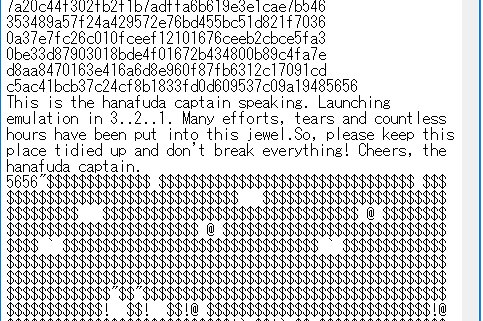
Повезло, уже нет нигде практическиЗаказал, обещали через 2 недели в МВидео доставить.
Да ладно, вон в московских МВидео их под завязку.Повезло, уже нет нигде практически



Вот вам команды для экспериментов:Говорят что задается в параметрах командной строки (в проге Кластера).
root@CLOVER:/# /usr/bin/clover-kachikachi --help
+ export MALI_NOCLEAR=1
+ exec kachikachi --fullscreen --sync-guest-with-host --fds-initial-disk-insert-on-keypress --fds-auto-disk-side-switch --fds-disable-host-guest-sync-on-disk-op --keep-aspect-ratio --help
Core needs an UTF-8 C locale, we set it to "en_US.UTF-8" instead of "C".
This is a global side-effect and is subject to change, please don't rely on this.
Kachikachi - v28.0.20160804.dev
===============================
Kachikachi
==========
--help, -h Print usage and exit.
--command=<file> Use file as the contents of the command line (one arg per line).
--log=<file> Log to file instead of stdout. Defaults to stdout
--ask, -a Ask for a rom and execute it.
--scale=<1..16> Specify the initial scale of the window.
--topmost Do not put window topmost.
--fullscreen Enable full screen display.
--keep-aspect-ratio Stretch the display while keeping the correct aspect ratio. (default)
--stretch Stretch the display to the maximum size available.
--pixel-perfect Stretch source pixels while keeping an integer target size.
--mute Start ROM with mute sound.
--pause-on-lost-focus Pause the emulator when the window loses focus.
--dont-show-debug-infos Disable debug display on screen.
--sync-guest-with-wall Synchronize emulation with wall time.
--sync-guest-with-host Synchronize emulation with host.
--sync-guest-none Don't synchronize emulation, run as fast as possible.
--load-state-slot=<index>, -lss<index> Load save state by index.
--load-state-file=<filename>, -lsf<filename> Load save state by filename.
--delete-after-load Delete save state after a successful load.
--dim-screen-after=<s> Dim screen after <s> seconds of inactivity.
--volume=<0..100> Set sound volume (default: 100).
--nes-version=[ntsc|pal] Specify the NES version (default is NTSC).
--graphic-filter=<index/name> Specify the graphic filter (refer to code for values).
--mem-init-pattern=[zero|type_1|type_0] Memory initialization pattern.
--fds-auto-disk-side-switch Automatic disk side switch detection
--fds-auto-disk-side-switch-on-keypress When a disk side switch is detected, only insert the other disk side on the next keypress
--fds-initial-disk-insert-delay=<value in frame count> Set initial disk insertion delay
--fds-initial-disk-insert-on-keypress Initial disk insertion on keypress
--fds-bios-file-name=<fds bios file name> Specify bios file to load (default to fds_bios.bin)
--fds-disable-host-guest-sync-on-disk-op disable host/guest synchronization during disk operation
--fds-disk-switch-side-delay=<delay in frames> Delay in frames between disk ejection and insertion
--delete-previous-record, Delete previous input records (if it exists).
--record-inputs=<filename>, Start or resume the specified input capture.
--replay-inputs=<filename>, Replay the specified input capture and exit.
--input-record-checkpoint-period=<period>, Save checkpoints during input recording at the specified period, in number of guest frames.
--input-record-exit-frame=<frame>, Save a checkpoint during input recording at the specified guest frame and exit.
--input-record-cache=<directory>, Enable checkpoint cache during input recording and set its path the specified directory.
--input-replay-screenshot-period=<period>, Take guest screenshots during input replay at the specified period, in number of guest frames.
--input-replay-screenshot-path=<path>, The path where replay auto-screenshots will be saved.
--input-replay-screenshot-to-stdout, Put the screenshot to stdout (works only with build that have no other outputs.
--input-capture-cut-path=<directory>, Set the directory where input capture cuts will be saved.
--input-replay-print-total-duration, Print the duration of the input replay.
--save-data-backing-file=<filename> Use the specified file for save data (SRAM or FDS writes), specifying an empty filename disable save data management.
--save-on-quit=<filename> Save state to the desired location on quit event.
--save-screenshot-on-quit=<filename> Save screenshot to the desired location on quit event.
--enable-crt-scanlines, -sc Enable CRT-like scanlines.
--enable-armet Enable Armet filter.
--armet-threshold=<t> Armet Detection Threshold (default is 20).
--set-dac-filters=[APU_FDS_14kHz|APU_14kHz_FDS_2kHz|none] Set DAC filters (default: APU_FDS_14kHz).
--guest-overscan-dimensions=<l,r,t,b> Set the number of black PPU pixels on the four screen borders.
--initial-fadein-durations=<t0,t1> Set the initial fadein durations in 1/10 of seconds. t0=blackscreen duration, t1=fadein duration.
--ppu-palette=<index/name> Specify the PPU palette (refer to code for values).
--ppu-palette-file=<filename> Specify the .pal palette file.Оно уже так и сделано.А работа для обычных геймеров ведётся? Типа нажать кнопочку "сделать збс и залить"?
Теперь будет распространяться в виде SFX архива (.exe файла), т.к. некоторые версии WinRAR не сохраняют атрибуты файлов, которые нужны для mkbootfs.exe.
Теперь можно поставить прокаченный шрифт (включается в меню), где есть недостающие символы. Ещё теперь можно индивидуально скрывать встроенные игры, а не все сразу.
Установщик драйвера вернулся. Решил плюнуть на жалобы людей с антивирусами. Ну и много мелких фиксов и защит от дураков.
Для обновления просто распакуйте поверх существующей версии с заменой файлов.
- Исправлен баг, из-за которого выдавалась ошибка после диалога о неподдерживаемом маппере.
- Исправлен баг, из-за которого NES Mini не детектилась на некоторых компьютерах.
- Функция выбрать всё / развыбрать всё, по правой кнопки мыши на списке игр.
- Функция полного удаления на случай, если вы хотите вернуть NES Mini к девственному состоянию.
- Проверка на игры four-screen игры (у которых расширенная VRAM в картридже). Увы, NES Mini их не поддерживает

- Игры с маппером #71 теперь автоматически патчатся под маппер #2. Так что теперь можно играть в игры от Camerica/Codemasters: Micro Machines, Bee 52, Dizzy series и т.д. Одно исключение: игра Fire Hawk.
- Доработан поиск картинок через Google. Теперь должно работать у всех.
- Добавлена поддержка Drag&Drop. Теперь можно просто перетаскивать ромы на список игры.
- Добавлено меню "Помощь" со ссылками на FAQ и GitHub