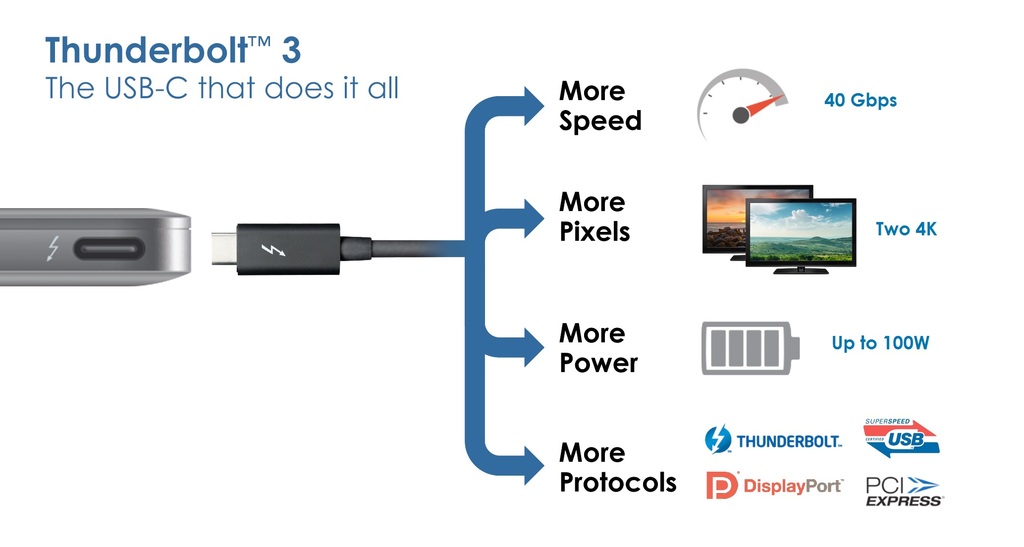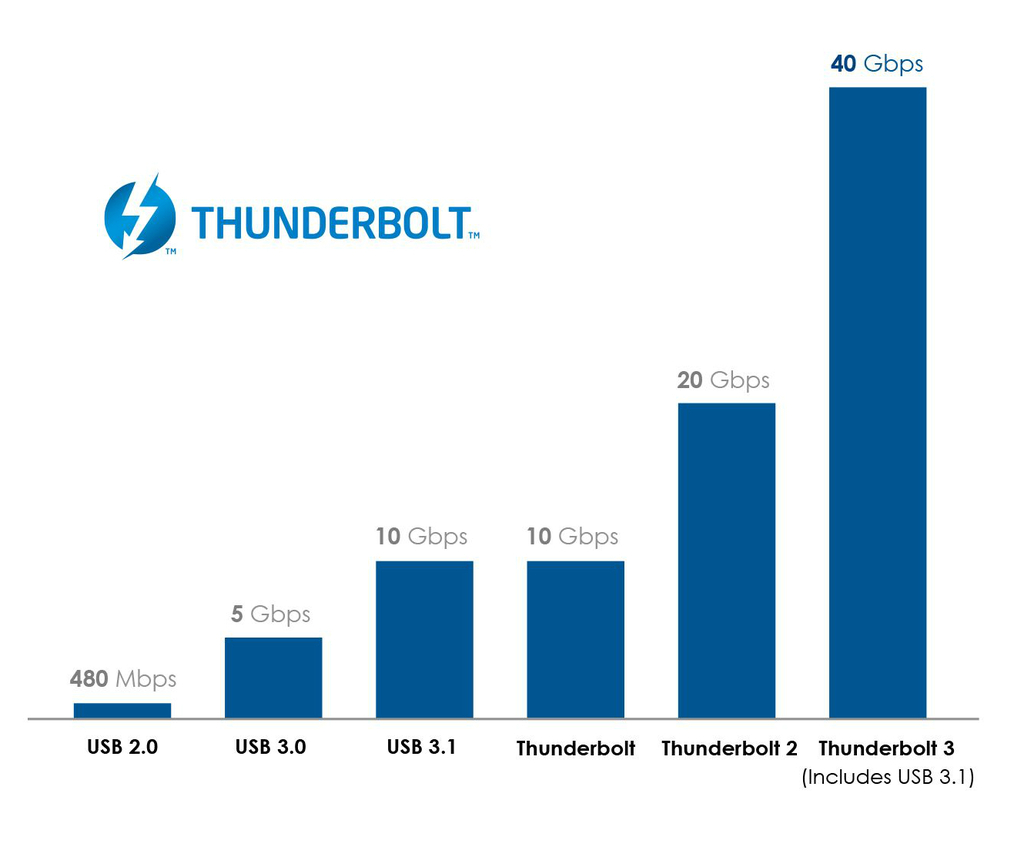extrad
Well-Known Member
- Регистрация
- 6 Дек 2009
- Сообщения
- 940
- Реакции
- 410
ты что ли не смотрел презентацию?
Тот неловкий момент, когда презентация интересует исключительно хейтеров. Dikh, это называется латентность.
Следуйте инструкциям в видео ниже, чтобы узнать, как установить наш сайт как веб-приложение на главный экран вашего устройства.
Примечание: Эта функция может быть недоступна в некоторых браузерах.
ты что ли не смотрел презентацию?
да в последнее вермя даже обычные презентации эпла скучные чуть более чем полностью, что уж говорить про ввдс)Сегодня вроде как WWDC 2016 начинается. Должны представить iOS 10, новую macOS (уже не OSX), а также watchOS и tvOS. Вряд ли чего нового из железа покажут. Ну может только обновленный MacBook.
http://www.apple.com/apple-events/june-2016/


MacBook Pro 13″ (без сенсорной панели Touch Bar)
Самая доступная модель обойдется в 119 990 pyб. За эти деньги пользователь получит:
MacBook Pro 13″
- процессор Core i5 с тактовой частотой 2,0 ГГц;
- 8 ГБ оперативной памяти;
- SSD-накопитель ёмкостью 256 ГБ;
- Intel Iris Graphics 540;
- 2 порта Thunderbolt 3.
Младшая модель с сенсорной панелью будет стоить 144 990 руб.
Старшая модель получила ценник в 159 990 руб. За эту сумму предлагают:
- процессор Core i5 с тактовой частотой 2,9 ГГц;
- 8 ГБ оперативной памяти;
- SSD-накопитель ёмкостью 256 ГБ;
- Intel Iris Graphics 550;
- Touch Bar и Touch ID;
- 4 порта Thunderbolt 3.
MacBook Pro 15″
- процессор Core i5 с тактовой частотой 2,9 ГГц;
- 8 ГБ оперативной памяти;
- SSD-накопитель ёмкостью 512 ГБ;
- Intel Iris Graphics 550;
- Touch Bar и Touch ID;
- 4 порта Thunderbolt 3.
За 15-дюймовый MacBook в минимальной конфигурации придется выложить 189 990 pyб.
Старшая модель стоит 222 999 руб.
- процессор Core i7 с тактовой частотой 2,6 ГГц;
- 16 ГБ оперативной памяти;
- SSD-накопитель ёмкостью 256 ГБ;
- Radeon Pro 450 с 2 ГБ памяти;
- Touch Bar и Touch ID;
- 4 порта Thunderbolt 3.
- процессор Core i7 с тактовой частотой 2,7 ГГц;
- 16 ГБ оперативной памяти;
- SSD-накопитель ёмкостью 512 ГБ;
- Radeon Pro 455 с 2 ГБ памяти;
- Touch Bar и Touch ID;
- 4 порта Thunderbolt 3.
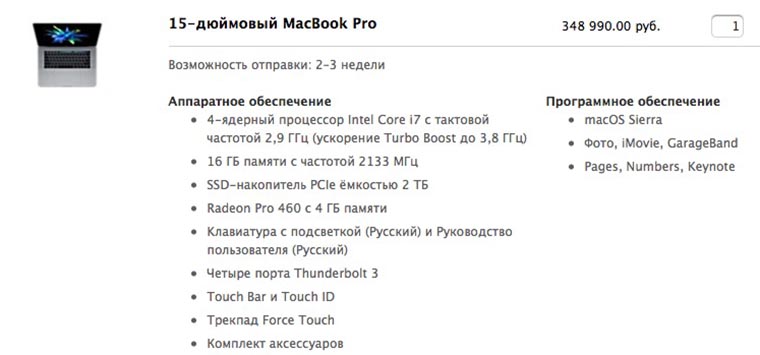
Это какой то фейк, т.к. вчера объявили офиц цену на 15 - 189 косарейНеплохо конечно (учитывая все технологии в таком корпусе), но топ-конфиг за 350 000 руб?
У меня в цитате тоже за 189 тыр (хотя есть и за 222), а конфиг на картинке это топовый заказной. Посмотри, там SSD на 2 тера, другая видяра и тп.Это какой то фейк, т.к. вчера объявили офиц цену на 15 - 189 косарей
это диху)Кому свечи (не те) с запахом нового Мака? Всего 24$
А, ну сорян тогда. Значит чуть дольше будем копить. Года на 3 примерно)))У меня в цитате тоже за 189 тыр (хотя есть и за 222), а конфиг на картинке это топовый заказной. Посмотри, там SSD на 2 тера, другая видяра и тп.
ну блин, там все понятно. в прошлом поколении таких ссд не было. даже если просто глянуть стоимость такой ссдшки отдельно, то она 60к примерно стоит. поэтому цена худо-бедно оправданаПосмотри, там SSD на 2 тера, другая видяра и тп.
все что угодно. от флешек и зарядки до моникова порты Тандерболт - в них что вставлять вообще?
Ты же яблохейтер, зачем тебе?ну проху бы конечно норм взять, но блин 189 тр)
одно другому не мешает))Ты же яблохейтер, зачем тебе?
а порты Тандерболт - в них что вставлять вообще?