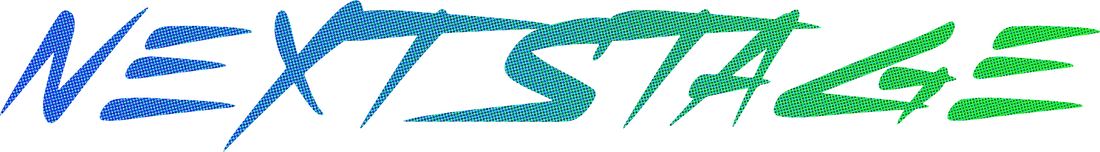Установить приложение
Как установить приложение на iOS
Посмотрите видео ниже, чтобы узнать, как установить наш сайт в виде веб-приложения на главном экране.
Примечание: Эта функция может быть недоступна в некоторых браузерах.
Вы используете устаревший браузер. Этот и другие сайты могут отображаться в нём некорректно.
Вам необходимо обновить браузер или попробовать использовать другой.
Вам необходимо обновить браузер или попробовать использовать другой.
Обратная связь. Жалобы и пожелания.
- Автор темы The I
- Дата начала
- Регистрация
- 22 Дек 2005
- Сообщения
- 11.507
- Реакции
- 3.988
Чтобы купить чат аддон, нужно купить XenForo 2 лицензие - 200 евро. У нас ее нет, но этот аддон я и обкатываю потихоньку. У меня есть его копия. Ничего платить не надо, только если решим полностью на лицуху переехать, что невозможно из РФ сейчас так или иначе.Начинаю вникать потихоньку - пока в запаре. Мы же на Xenf0ro 2 перешли последний?
А то есть и такие модули для любителей чатов и отдельных комнат. Я в принципе тоже не против. Всего 15 ойро в год) готовы?
Chat 2 by Siropu
No permission to buy (€29.99)
Overview FAQ Updates (84) Reviews (45) History Discussion
- AuthorSiropu
- Creation dateOct 21, 2017
- Tagschat shoutbox
Compatible XF 2.x versions
LicenseEach installation requires a separate license. With each license you purchase you automatically get 10% off for the next license, up to 50%!Updates duration12 Months / 14.99 EUR Renewal (new updates and support)Visible brandingNo
- 2.0
- 2.1
- 2.2
- 2.3
This is an AJAX based chat application that does AJAX calls to the server to get new messages.
Main Features
Chat is loaded as a widget and you can customize the widget to load the chat at certain times on certain devices.
- Rooms (with embed option)
- Dedicated guest room with nickname support
- Archive with search criteria
- Polls
- Top chatters page
- Private conversations
- Sound, desktop & browser tab notification
- Global user commands (21 commands that you can manage and you can also add you own custom commands)
- Custom user commands (Can be used to set predefined messages/responses via command)
- User settings
- User status
- User group permissions
- User sanctions (Mute/Kick/Ban)
- User image uploads
- Style properties
- Lots of admin options to enable/disable certain features
- Bot notifications for new threads, new posts, new users, new Resource Manager resources, new Media Gallery albums/media/comments
- Bot responses that can be trigger by predefined keywords
- Bot messages that are posted automatically at set time/date
- Display notices in rotation (can be edited via the built in rich text editor)
- Display ads in rotation
- Set chat rules page
- Rooms widget
- Top chatters widget
- Active users widget
- Display "Who is typing" in both rooms and conversations
Chat uses the built in XenForo rich-text editor and you can disable individual buttons/BB codes.
Room options
Room message features
- Name
- Description
- Room users (optional with user permission) - Allow room access to certain users.
- Password (optional with user permission)
- User groups - Allows you to enable room access based on user group (admin option)
- User language - Allows you to display room based on the user's account language setting (admin option)
- Read only - Allows you to make room read-only (admin option)
- Locked - Allows you to lock the room until a certain date (admin option)
- Can leave room - Allows you to control if the user can leave or not the room once joined (admin option)
- Minimum time between messages - Users will have to wait this many seconds between posting messages. (admin option)
- Auto-prune messages every x hours (admin option)
- Thread ID - If you set a thread ID, messages posted in the room will also be posted in the thread (admin option) In ACP there is an option that allows you to set the minimum length required for a message in order to be posted in a thread. (admin option)
- Enable thread reply - Thread replies will get posted in the room. (admin option)
- Repost in selected rooms - Allows you to automatically repost the messages you post in this room in other rooms (admin option)
Conversation message features
- Simple Like/Unlike or Reactions
- Quote
- Link
- Report
- Edit
- Delete
When scrolling to the end of the messages in both rooms and conversations, a button will show up to load more messages.
- Simple Like/Unlike or Reactions
- Quote
- Report
- Edit
- Delete
You can also use the /find command followed by a keyword to search for messages.
Demo (Guest Mode) without registration can be seen here: http://siropu.com/forums/chat/
To test all the features, please register.
батарейкин
дважды будда
- Регистрация
- 20 Мар 2006
- Сообщения
- 2.224
- Реакции
- 943
Вопрос номер один - как это отключить?
Вопрос номер два - можно ли сделать при просмотре темы перелистывание страниц и сверху?
батарейкин
дважды будда
- Регистрация
- 20 Мар 2006
- Сообщения
- 2.224
- Реакции
- 943
Нету кнопки. На тёмной теме тоже нет.
- Регистрация
- 22 Дек 2005
- Сообщения
- 11.507
- Реакции
- 3.988
Что за всратый браузер? У меня и перелистывание страниц сверху есть, и скрытие чата - Safari/Firefox, в обоих проверил.Нету кнопки. На тёмной теме тоже нет.
батарейкин
дважды будда
- Регистрация
- 20 Мар 2006
- Сообщения
- 2.224
- Реакции
- 943
Firefox
О кнопках сверху вопрос снят, сам провтыкал.
О кнопках сверху вопрос снят, сам провтыкал.
- Регистрация
- 22 Дек 2005
- Сообщения
- 11.507
- Реакции
- 3.988
У меня все отображает. У тебя какие-то расширения автоматом вырезают элементы интерфейса. У меня основной браузер Firefox, все показывает. На Safari тоже.Firefox
dimm
Команда форума
- Регистрация
- 10 Июн 2007
- Сообщения
- 30.873
- Реакции
- 9.481
А что за перелистывание страниц?просмотре темы перелистывание страниц и сверху?
батарейкин
дважды будда
- Регистрация
- 20 Мар 2006
- Сообщения
- 2.224
- Реакции
- 943
чуть выше на скрине от дерпа в самом низу оранжевая 148 и иже с нейА что за перелистывание страниц?